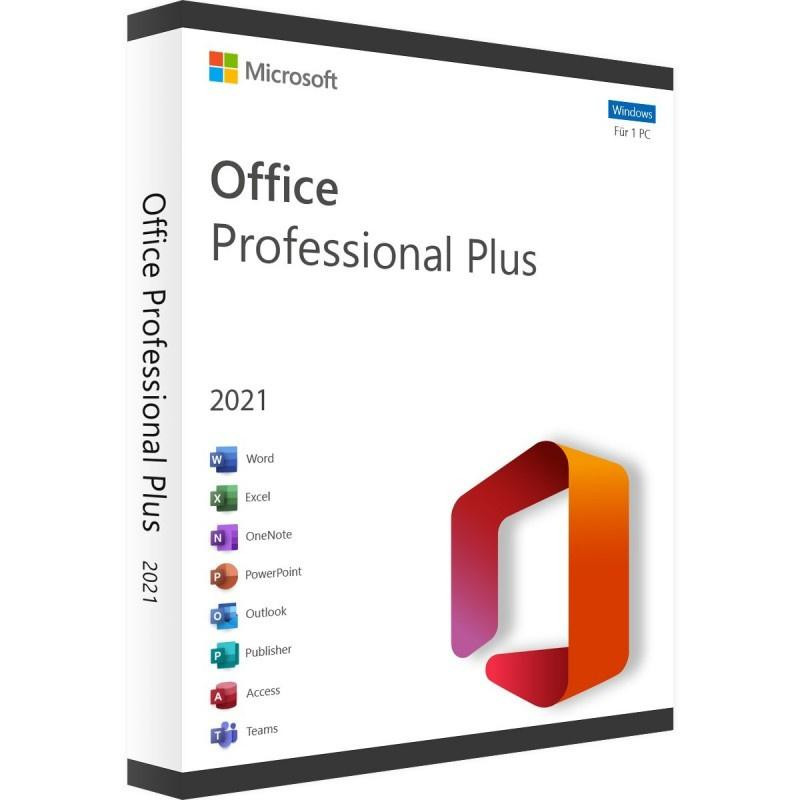Microsoft Office is an omnipresent suite of productivity software that has become indispensable for individuals, students, and businesses alike. Whether you use Windows or Mac, accessing and installing Microsoft Office is a straightforward process. This guide walks you through the steps to download Microsoft Office for Windows and Mac platforms, ensuring you have the tools you need for maximum productivity.
Downloading Microsoft Office on Windows
1. Choose Your Office Version:Before downloading, decide which version of Microsoft Office you need. You can opt for Office 2019, which is a one-time purchase, or Office 365, a subscription-based service that offers regular updates and additional features.
2. Visit the Microsoft Website:Go to the official Microsoft website to access the MS Office product page. You can explore the different Office plans available on this page and choose the one that suits your requirements.
3. Create or Sign in to Your Microsoft Account:To download MS Office, you need a Microsoft account. If you do not have one, you can create it on the website.
4. Purchase or Activate Your Subscription:Depending on your choice (Office 2019 or Office 365), you may need to purchase a subscription or activate a product key.
5. Choose Your Apps:You can select which MS Office apps you want to install. You may want the complete suite, including Word, Excel, PowerPoint, and more, or specific applications as per your needs.
6. Download and Install:Click the "Install" button, and the installer will download the MS Office setup file. Run the setup file to initiate the installation process.
7. Follow Installation Steps:Follow the installation wizard's instructions, which may involve customizing installation options and activating your MS Office subscription using your Microsoft account.
Downloading Microsoft Office on Mac
1. Select Your Office Version:As with Windows, choose between Office 2019 or Office 365 based on your requirements.
2. Access the Mac App Store:On your Mac, open the Mac App Store, from where you can download MS Office for Mac.
3. Search for Microsoft Office:Use the search bar to find Microsoft Office. You will see options for Office 2019 and Office 365.
4. Download and Install:Click the "Get" or "Buy" button, depending on your choice, to download Microsoft Office and install it on your system.
5. Sign In to Your Microsoft Account:During installation, you will be prompted to sign in with your Microsoft account. You will need to create an account if you do not have one.
6. Activate Your Subscription:For Office 365, enter the product key provided during your purchase, and the software will be activated.
7. Customize Installation:You can customize the installation options to select the specific MS Office apps you want to install.
8. Complete Installation:Once the installation is complete, you can start using Microsoft Office on your Mac.
Conclusion
Whether you need it for work, school, or personal use, Microsoft Office provides a powerful suite of tools to enhance your productivity and create professional documents, spreadsheets, and presentations. With the steps listed above, you can easily download Microsoft Office for Mac and Windows operating systems.
Evgkey.com is a trusted online platform for procuring a wide selection of original software products and easy to functionalize and update original software keys and accessories for your system so that you can seamlessly integrate your digital entertainment and productivity needs with a range of applications.
For More Info:-
windows 7 professional 64 bit key
Source Url:-https://sites.google.com/view/evgkeycom36/home