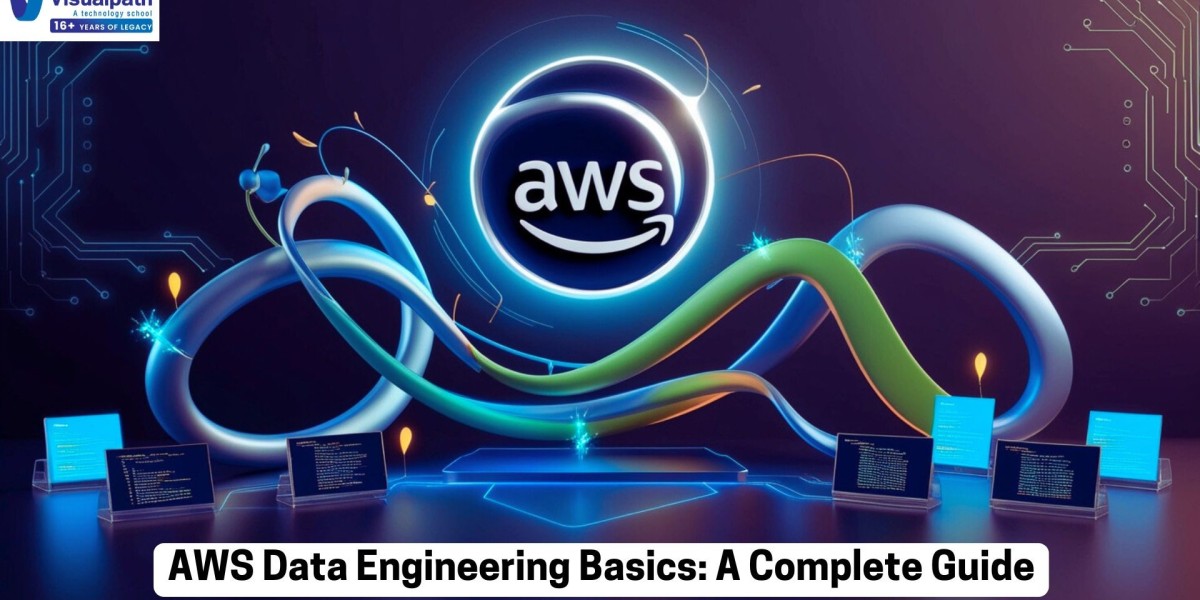What is CorelDraw?
CorelDraw Graphic is a vector graphics software developed by Corel Corporation. It’s widely used by graphic designers, illustrators, and visual artists to create vector-based artwork. Unlike raster graphics, which rely on pixels, vector graphics use mathematical equations to define shapes, meaning they can be resized without any loss in quality. This makes CorelDraw particularly suited for creating designs that need to be printed at various sizes, such as logos, posters, business cards, and more.
CorelDraw is part of the CorelDraw Graphics Suite, which includes several other useful tools such as Corel PHOTO-PAINT for photo editing, Corel Font Manager for font management, and Corel CONNECT for file management. This all-in-one package provides designers with a comprehensive suite for both vector and raster design needs.
Key Features of CorelDraw Graphic Design Software
One of the main reasons CorelDraw Graphic has remained a favorite in the design world is its rich and versatile feature set. Whether you're a beginner or an advanced user, CorelDraw has the tools you need to create professional-quality designs.
1. Vector Illustration Tools
At its core, CorelDraw specializes in vector-based design. Vector graphics are made using lines and curves defined by mathematical equations, allowing them to be resized infinitely without losing clarity. This makes CorelDraw Graphic a top choice for creating detailed logos, illustrations, and other scalable designs.
Key tools include:
Bezier Tool: Draws and edits curved paths with precision, perfect for creating intricate designs.
Pen Tool: A versatile tool for creating and editing curves and straight lines.
Shape Tools: Offers a range of basic shapes that can be customized to fit your design.
2. Page Layout and Design Tools
In addition to vector illustration, CorelDraw also includes advanced page layout and design tools, making it an ideal solution for projects like brochures, posters, flyers, and business cards. Some key features include:
Snap to Grid and Guidelines: Helps achieve precise alignment and organization of elements.
Master Layers: Manage multiple elements and layers efficiently.
Page Size and Orientation: Customize the size and layout of your workspace to fit your design needs, whether for print or digital formats.
3. Typography and Text Editing
CorelDraw offers powerful tools for manipulating typography, making it easy to integrate text into your designs in creative ways. The CorelDraw Graphics suite comes with:
Text on a Path: Allows text to follow a curve or shape, adding an extra layer of design to your work.
Advanced Text Effects: Add shadows, outlines, and other effects to text, making it stand out in your designs.
Corel Font Manager: Efficiently manage your fonts, ensuring you have the right typography at your fingertips.
4. Advanced Photo Editing (Corel PHOTO-PAINT)
While CorelDraw focuses primarily on vector design, it also integrates with Corel PHOTO-PAINT, which allows you to edit raster images. PHOTO-PAINT offers powerful tools for image enhancement, making it easier to blend bitmap images into your vector designs. Together, these two applications form a complete package for graphic designers, giving them the flexibility to work with both raster and vector formats.
5. Collaboration and Cloud Integration
CorelDraw offers cloud-based collaboration tools through CorelDRAW.app, which lets users access and edit their designs from anywhere, on any device. This feature is particularly beneficial for teams working remotely or for those who need to share designs with clients or colleagues in real-time.
Additionally, CorelDraw supports a wide range of file formats, allowing seamless import and export to programs like Adobe Illustrator (AI), Photoshop (PSD), and Adobe PDF, ensuring smooth collaboration with users of other design tools.
Versions of CorelDraw Graphic Design Software
CorelDraw is available in different versions to cater to the needs of various users. Whether you're a freelancer, a business, or a student, there’s a CorelDraw version that suits your requirements.
1. CorelDraw Graphics Suite
The CorelDraw Graphics Suite is the full-featured version of the software, offering all the advanced tools necessary for professional-grade design work. It includes CorelDraw, Corel PHOTO-PAINT, Corel Font Manager, and other helpful tools to streamline your design workflow. This version is ideal for graphic designers, illustrators, and businesses that require a comprehensive set of design tools.
2. CorelDraw for Mac
CorelDraw also offers a version specifically optimized for macOS, providing Mac users with the same powerful design tools found in the Graphics Suite for Windows. It ensures seamless integration with macOS features, allowing Mac users to experience CorelDraw's full potential.
3. CorelDraw Standard Edition
For those who don’t need the full suite of features, the CorelDraw Standard edition provides a more affordable option while still offering powerful vector design capabilities. This version is ideal for hobbyists, small business owners, and anyone who doesn’t need the advanced features found in the full Graphics Suite.
CorelDraw Graphic Pricing
CorelDraw offers various pricing options to suit different budgets and usage scenarios. Here’s a breakdown of the available plans:
1. CorelDraw Graphics Suite (Full Version)
Annual Subscription: $249.99 per year (approximately).
One-Time Purchase: $499.99 (with optional upgrade pricing for future versions).
2. CorelDraw for Mac
Annual Subscription: $249.99 per year.
One-Time Purchase: $499.99.
3. CorelDraw Standard Edition
Annual Subscription: $129.99 per year.
One-Time Purchase: $299.99.
These prices are subject to change depending on promotions, region, and additional discounts. It’s always worth checking Corel’s website or authorized resellers for the latest deals.
How to Save Money on CorelDraw Graphic
If you're looking to get the best deal on CorelDraw Graphic, here are a few tips to save on your purchase:
Educational Discounts: Corel offers discounts for students, educators, and educational institutions, often up to 50% off.
Seasonal Sales: Corel frequently runs promotions, especially around holidays like Black Friday or back-to-school sales.
Subscribe for Updates: By subscribing to the CorelDraw newsletter, you can receive alerts about sales, new versions, and special discounts.
CorelDraw for Business and Professional Use
For businesses and professionals, CorelDraw Graphic provides several advantages:
Collaboration Tools: Easily collaborate with team members or clients using CorelDRAW.app, allowing you to share, review, and edit designs in real-time.
Flexible Workflow: Whether working on logos, branding materials, or large-scale print projects, CorelDraw’s flexible design tools and integration with other software make it a top choice for professionals.
Cross-Device Compatibility: CorelDraw is available on both Windows and Mac, allowing teams with different operating systems to seamlessly collaborate.
Why CorelDraw Graphic is a Top Choice for Designers
CorelDraw continues to be a leading choice for graphic designers, offering an intuitive interface, powerful tools, and comprehensive functionality. Whether you're creating logos, illustrations, or complex layouts, CorelDraw Graphic offers everything you need to produce professional-quality designs. With multiple versions and pricing plans available, it’s accessible for beginners, professionals, and businesses alike.
Whether you’re a freelancer, a business owner, or just getting started in graphic design, CorelDraw offers the flexibility, tools, and pricing to help you succeed. Invest in CorelDraw Graphic today and take your design projects to the next level.
SEO Improvements
CorelDraw Graphic is mentioned multiple times throughout the article in a natural, non-spammy way.
Graphic design and vector graphics are used appropriately, enhancing keyword relevance.
Added variations of keywords like "design software," "photo editing," and "vector illustration" to capture broader search queries.
This revision enhances the depth, clarity, and usefulness of the content, while also improving the SEO potential by using relevant keywords and providing more practical examples. It’s more aligned with Google's helpful content standards and offers more value to the reader.