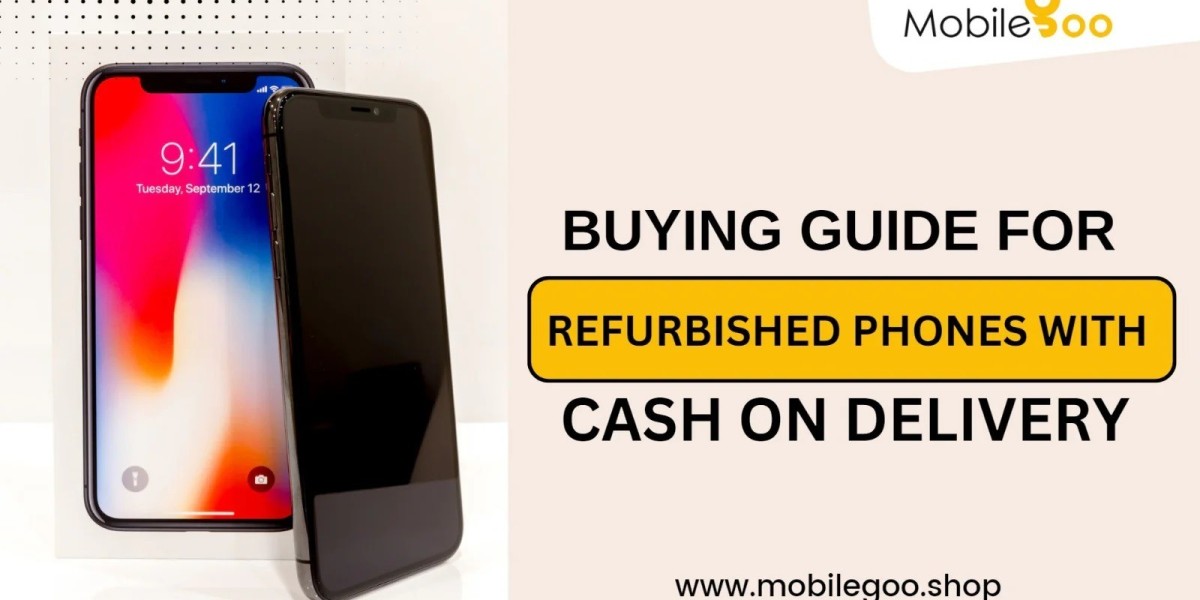Buying a second-hand phone can be a great way to save money while still getting a quality device. However, it's important to check a few things before making your purchase. If you’re planning to buy a second-hand phone from Mobilegoo, here are some key factors to consider.
First, always check the phone's physical condition. Look for any scratches, dents, or cracks on the screen and body. While minor scratches may not affect performance, deep cracks can lead to bigger issues. Also, check the buttons, camera, and charging port to ensure everything is in working order.
Next, verify the phone's functionality. Turn it on and test the touchscreen, speakers, microphone, and connectivity features like Wi-Fi, Bluetooth, and mobile data. Make sure the phone charges properly and that the battery holds a good charge. A weak battery may require replacement, adding extra cost.
Another important step is to check the phone’s IMEI number. This number helps confirm whether the phone is stolen or blacklisted. You can find the IMEI by dialing *#06# on the phone. Verify it on online databases to ensure it is safe to use. MobileGoo ensures that all second-hand phones are legally sold, but it’s always good to double-check.
It’s also essential to check for any remaining locks on the phone. Ensure it is factory reset and does not have any previous owner's accounts linked, such as Google or iCloud. A locked phone may be unusable until the previous owner removes their account.
Lastly, ask about the warranty or return policy. Mobilegoo provides reliable second-hand phones, but having a short warranty period can give you peace of mind. This allows you to return or exchange the phone if you face any unexpected issues.
By following these checks, you can confidently buy a second-hand phone from Mobilegoo and enjoy a great device at an affordable price.