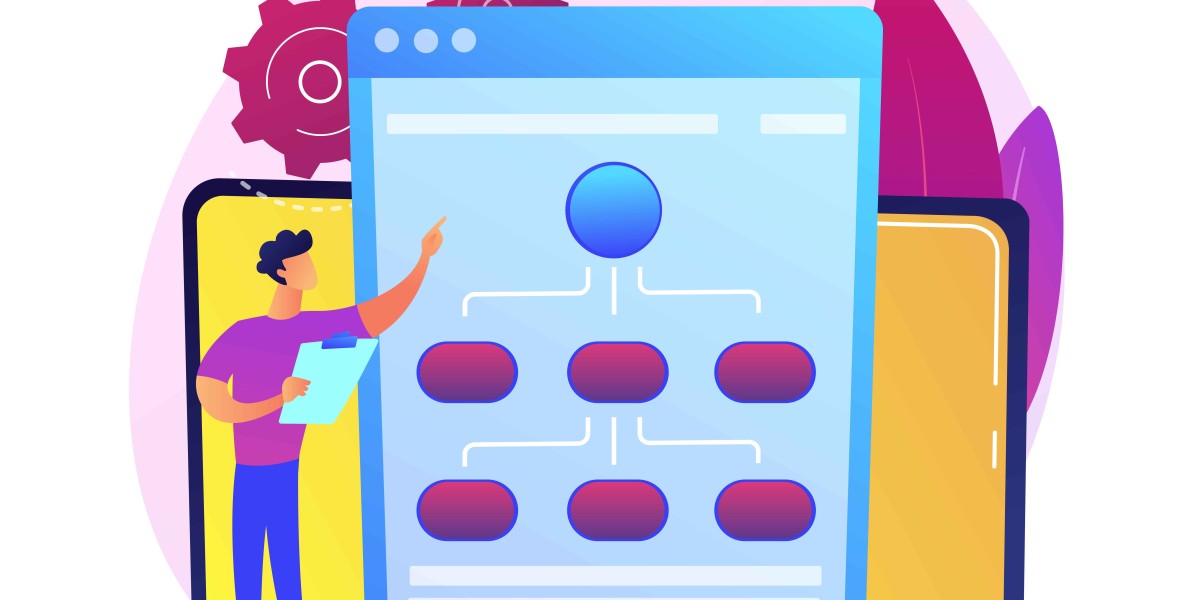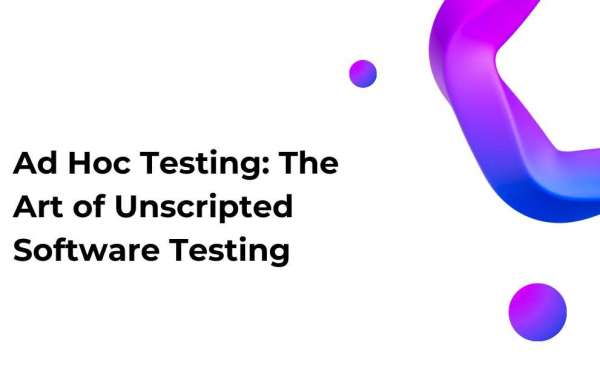UI automation is a critical aspect of software testing that ensures an application’s user interface works correctly and consistently across different scenarios. Writing effective test cases for UI automation can save time, enhance test coverage, and improve software quality. Here’s a step-by-step guide to crafting clear and efficient UI automation test cases.
1. Understand the Application’s UI and User Flow
Before writing test cases, familiarize yourself with the application’s UI components and user journey. Identify:
Key functionalities and features that require testing.
Common user interactions, such as form submissions, button clicks, and navigation.
Potential areas where UI elements might break or behave unpredictably.
2. Define Clear Objectives for Each Test Case
Every test case should have a well-defined goal. Ask yourself:
What aspect of the UI am I validating?
What should happen when this test case runs successfully?
Is this test covering functional, visual, or performance aspects?
For example, if testing a login form, the objective could be: “Verify that users can log in with valid credentials and see the homepage.”
3. Follow a Structured Test Case Format
A well-structured test case ensures clarity and consistency. A good format includes:
Test Case ID: Unique identifier (e.g., UI-LOGIN-001).
Title: Brief description (e.g., “Verify successful login with valid credentials”).
Preconditions: Any setup needed before running the test (e.g., “User must have a valid account”).
Test Steps: Clear, step-by-step actions (e.g., “1. Open the login page. 2. Enter valid credentials. 3. Click the login button.”).
Expected Result: What should happen if the test passes (e.g., “User is redirected to the dashboard.”).
Actual Result: Documented during execution to compare against expected results.
Status: Pass/Fail outcome of the test.
4. Use Meaningful and Self-Explanatory Test Steps
Your test steps should be easy to understand, even for someone unfamiliar with the application. Avoid vague descriptions like “Click the button” and instead specify “Click the ‘Submit’ button in the login form.”
5. Incorporate Data-Driven Testing
To improve efficiency, use data-driven testing by running the same test case with multiple data inputs. For example:
Test Case: Verify login functionality
Test Data:
Valid credentials → Expected result: Successful login
Invalid password → Expected result: “Incorrect password” error
Empty fields → Expected result: “Fields cannot be empty” warning
Using data tables or parameterized test cases in automation frameworks like Selenium, Cypress, or Playwright can optimize your tests.
6. Prioritize Test Cases Based on Impact and Risk
Not all UI elements are equally important. Focus on:
Critical user paths (e.g., login, checkout, search functionality).
High-risk areas (e.g., frequently changing UI components).
Areas prone to regressions (e.g., navigation menus, interactive forms).
7. Ensure Cross-Browser and Cross-Device Coverage
UI testing should cover different browsers (Chrome, Firefox, Edge, Safari) and devices (desktop, mobile, tablet) to ensure consistency. Frameworks like Selenium Grid and BrowserStack help automate cross-browser testing.
8. Incorporate Assertions to Validate UI Behavior
Assertions check if the UI behaves as expected. Common assertions include:
Element Visibility: assert element.is_displayed()
Text Validation: assert element.text == "Welcome"
URL Redirection: assert driver.current_url == "https://dashboard.com"
9. Optimize for Maintainability
UI changes frequently, so structure test cases to minimize rework:
Use locators effectively (avoid absolute XPaths, prefer CSS selectors or IDs).
Implement modular test cases (reuse common steps for login, navigation, etc.).
Maintain a separate repository for test data to update values easily.
10. Review and Continuously Improve Test Cases
Regularly review test cases to:
Remove outdated or redundant tests.
Optimize execution speed by grouping similar tests.
Adapt to new UI updates and user behaviors.
Conclusion
Writing effective UI automation test cases is a skill that balances precision, clarity, and adaptability. By following best practices—structuring tests properly, using meaningful steps, incorporating data-driven techniques, and optimizing for maintainability—you can build a reliable automation suite that ensures a seamless user experience across different platforms. Start small, iterate, and refine your test cases over time for maximum efficiency and effectiveness.