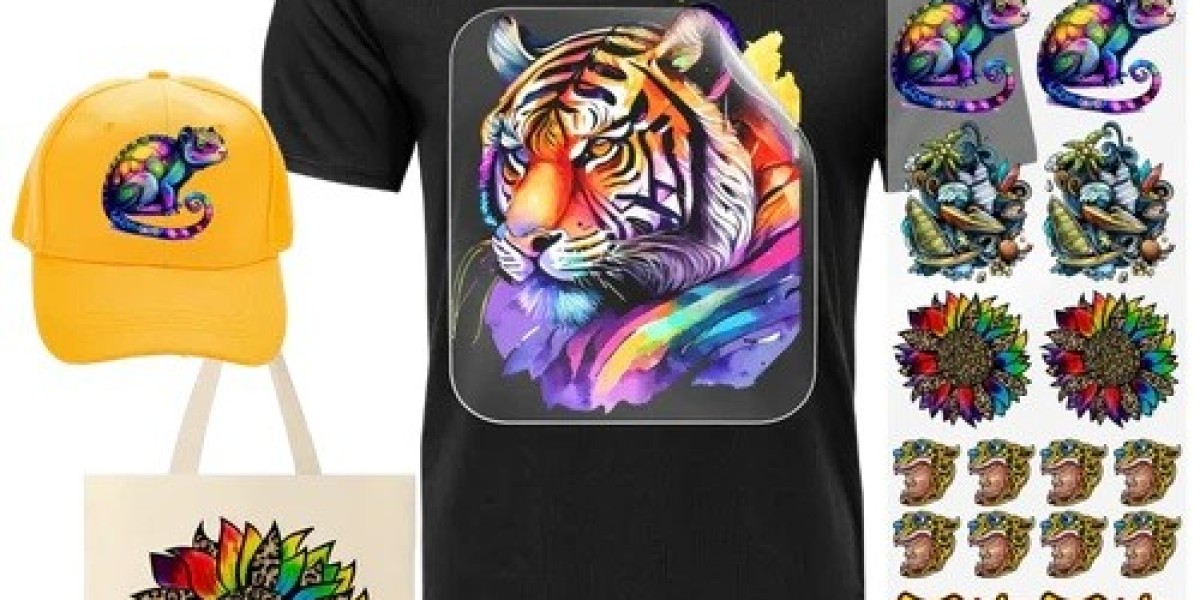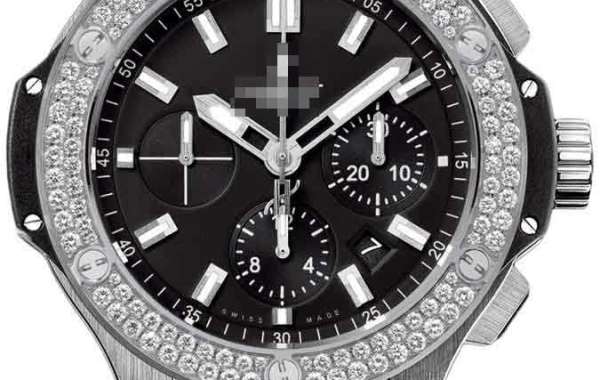Introduction
Sublimation printing has revolutionized the world of custom apparel, accessories, and promotional products. One of the most efficient techniques in this field is the use of sublimation gang sheets. These allow designers and business owners to optimize their prints, save money, and reduce waste. Whether you're a small business owner or a hobbyist, understanding how to create and use sublimation gang sheets can elevate your printing game.
What Are Sublimation Gang Sheets?
A sublimation gang sheet is a large sheet that contains multiple designs arranged in an optimized layout. Instead of printing single designs separately, multiple images or patterns are placed on one sheet to maximize the available space. This approach is especially beneficial for bulk printing and reducing material costs.
Key Features of Sublimation Gang Sheets:
Multiple designs on one transfer sheet
Optimized layout to reduce waste
Ideal for bulk printing projects
Cost-effective solution for businesses
Benefits of Using Sublimation Gang Sheets
Using sublimation gang sheets offers several advantages, particularly for businesses looking to maximize profits while minimizing waste. Here are some major benefits:
1. Cost Efficiency
Since you are utilizing the entire sheet, you reduce wasted paper and ink, ultimately lowering production costs.
2. Time-Saving
Instead of printing individual designs separately, a gang sheet allows you to print multiple designs at once, cutting down production time significantly.
3. Less Material Waste
Properly arranged gang sheets ensure that minimal material goes to waste, making it an eco-friendly option.
4. Bulk Order Optimization
If you are fulfilling bulk orders, gang sheets allow you to print multiple units in one go, improving efficiency and turnaround times.
5. Versatility in Design Placement
You can include various sizes and styles of designs within one sheet, making it perfect for different products like t-shirts, mugs, and tote bags.
How to Create a Sublimation Gang Sheet
Creating an effective sublimation gang sheet requires proper planning and design tools. Follow these steps to ensure optimal results:
Step 1: Choose the Right Software
To design a gang sheet, use professional design software such as:
Adobe Photoshop
CorelDRAW
Affinity Designer
Canva (for simpler designs)
Step 2: Set the Correct Page Size
Determine the size of your sublimation paper or transfer sheet. Common sizes include:
8.5" x 11" (Letter Size)
11" x 17" (Tabloid Size)
13" x 19" (Super B Size)
24" x 36" (Large Format)
Step 3: Arrange Your Designs Strategically
Place designs close together to maximize space
Leave small margins between designs to avoid cutting errors
Group similar designs together for easier application
Step 4: Convert to High-Resolution Format
Ensure your file is in 300 DPI resolution for the best print quality. Save your gang sheet in PNG, JPEG, or PDF format.
Step 5: Perform a Test Print
Before printing on the final sublimation paper, do a test print on regular paper to check alignment and colors.
Best Practices for Printing Sublimation Gang Sheets
To achieve the best results with your gang sheets, follow these expert tips:
1. Use High-Quality Sublimation Paper
Invest in premium sublimation paper to ensure vibrant and long-lasting prints.
2. Choose the Right Ink
Sublimation ink quality plays a crucial role in achieving bright and durable prints. Always use inks compatible with your printer.
3. Adjust Print Settings for Optimal Results
Use mirror image mode for proper text and graphic alignment
Select high-quality print mode in your printer settings
Ensure correct ICC color profiles for accurate color reproduction
4. Proper Heat Press Settings
Temperature: 385-400°F
Time: 45-60 seconds
Pressure: Medium to firm
5. Cut and Apply with Precision
After printing, carefully cut each design and apply it correctly using a heat press to avoid ghosting or shifting.
Common Mistakes to Avoid
Even experienced sublimation printers can make mistakes. Here are some common pitfalls to watch out for:
Not Mirroring the Image: Always remember to mirror your design before printing to avoid reversed text and graphics.
Using Low-Quality Images: Avoid pixelated or low-resolution images, as sublimation printing requires high-quality artwork.
Incorrect Heat Press Settings: Too much heat or pressure can cause fading or ghosting.
Overcrowding the Gang Sheet: While maximizing space is important, leaving no margins between designs can lead to cutting errors.
Ignoring Test Prints: Skipping a test print may result in wasted sublimation sheets and ink.
Where to Buy Sublimation Gang Sheets
If you prefer pre-made sublimation gang sheets, several suppliers offer high-quality options:
Etsy: Custom-made gang sheets from various sellers
Amazon: Ready-to-print sublimation gang sheets in different sizes
Heat Transfer Warehouse: Professional-grade gang sheets for bulk orders
Local Print Shops: Some local printers provide gang sheet services for small businesses
Conclusion
Mastering sublimation gang sheets is a game-changer for businesses and DIY enthusiasts. By optimizing space, reducing costs, and improving efficiency, you can take your sublimation printing to the next level. Whether you create custom apparel, promotional items, or personalized gifts, gang sheets help streamline your production process and boost profitability.
Start experimenting with gang sheets today and watch your sublimation projects flourish!
FAQs
Q1: Can I use regular paper for sublimation printing? No, sublimation requires special sublimation paper to transfer ink properly.
Q2: What file format is best for sublimation gang sheets? PNG and PDF formats are preferred for high-quality prints.
Q3: Do I need a special printer for sublimation? Yes, sublimation printing requires a dedicated sublimation printer with compatible inks.
Q4: Can I reuse a sublimation gang sheet? No, sublimation sheets are single-use, as the ink fully transfers during pressing.
Q5: How do I prevent ghosting on my designs? Ensure firm pressure, correct heat settings, and avoid shifting the paper after pressing.
With the right knowledge and tools, sublimation gang sheets can help you scale your printing business efficiently. Happy printing!