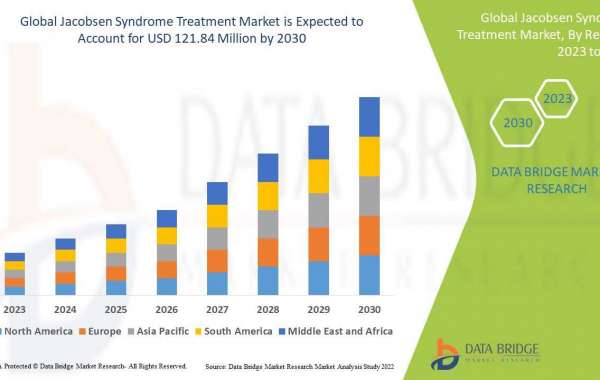What Are Context Managers?
Context managers are constructs in Python that handle resource setup and cleanup efficiently. When you use a context manager with the with statement, it ensures that resources are automatically released when the block of code is exited, regardless of whether it ends normally or due to an error.
For example, working with files:
python
Copy code
with open("example.txt", "r") as file:
data = file.read()
# File is automatically closed here
In the code above, the context manager ensures the file is closed once the with block is exited, eliminating the need for explicit calls to file.close().
How Context Managers Work
Behind the scenes, a context manager relies on two special methods:
__enter__: This method initializes and sets up the resource, returning it for use within the with block.
__exit__: This method handles cleanup, ensuring the resource is released, regardless of exceptions.
Here’s a basic example of a custom context manager:
python
Copy code
class SimpleContextManager:
def __enter__(self):
print("Resource acquired")
return self
def __exit__(self, exc_type, exc_value, traceback):
print("Resource released")
with SimpleContextManager():
print("Using resource")
# Output:
# Resource acquired
# Using resource
# Resource released
If you're interested in mastering Python and learning about context managers along with other advanced topics, Python classes in Pune offer an excellent opportunity to learn from experienced professionals. These classes cover the fundamentals as well as advanced concepts, including file handling, resource management, and object-oriented programming.
Built-in Context Managers
Python provides several built-in context managers that simplify common tasks:
File Handling: open() ensures files are properly closed.
Threading: Locks in the threading module use context managers to ensure safe thread operations.
Temporary Files: The tempfile module manages temporary file creation and cleanup.
Creating Custom Context Managers
You can create your own context managers using either the contextlib module or by implementing __enter__ and __exit__. For example, using contextlib:
python
Copy code
from contextlib import contextmanager
@contextmanager
def simple_manager():
print("Setup resource")
yield
print("Cleanup resource")
with simple_manager():
print("Using resource")
# Output:
# Setup resource
# Using resource
# Cleanup resource
Why Use Context Managers?
Automatic Cleanup: Avoid resource leaks by ensuring resources are always released properly.
Readable Code: Simplify complex resource management with concise, structured code.
Error Handling: Gracefully manage errors during resource usage without leaving resources open or locked.
Applications of Context Managers
File Handling: Automatically close files after reading or writing.
Database Connections: Manage connections and ensure they are closed after operations.
Networking: Safely open and close sockets or HTTP sessions.
Multithreading: Acquire and release locks for thread-safe operations.
Conclusion
Python context managers are a game-changer when it comes to resource management. By automating setup and cleanup, they reduce the chance of errors, simplify code, and enhance readability. Whether you're working with files, databases, or custom resources, context managers are your go-to tool for writing clean, efficient, and maintainable Python code.
To dive deeper into Python and learn about powerful features like context managers, consider explore online Python training in Pune for flexible learning options. Both avenues provide you with expert guidance and hands-on experience, ensuring you gain a comprehensive understanding of Python and its applications.