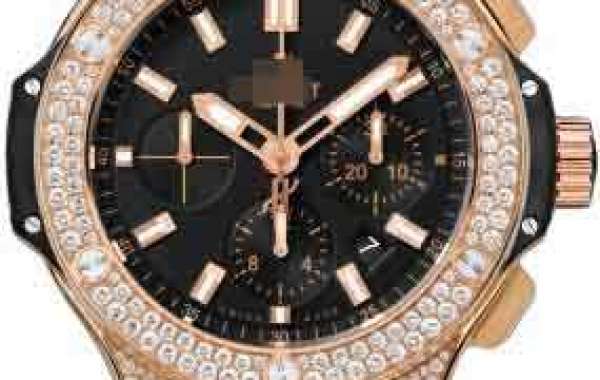In today’s fast-paced business world, effective leadership demands that CEOs have access to real-time, insightful data to make informed decisions. One of the most powerful tools in achieving this is a Customized Power BI CEO Dashboard. With its ability to consolidate data from multiple sources and present it in an intuitive, visual format, Power BI enables CEOs to monitor key performance indicators (KPIs), track business health, and make data-driven decisions in an agile environment.
In this blog, we will explore the top features of a Customized Power BI CEO Dashboard, highlighting how they help CEOs stay on top of their business operations and lead with precision.
1. Real-Time Data Monitoring
One of the standout features of a Power BI CEO Dashboard is its ability to provide real-time data monitoring. In today’s dynamic business environment, CEOs need instant access to accurate and up-to-date information to make timely decisions. Whether it’s sales performance, customer satisfaction, or market trends, a customized dashboard pulls live data from various sources, enabling executives to track KPIs as they happen.
With real-time data, CEOs can quickly identify opportunities or challenges, and take immediate action to address them. For example, if sales figures are dipping, the dashboard provides instant visibility into the cause, allowing CEOs to pivot strategies or initiate corrective actions.
2. Comprehensive Data Visualization
Power BI excels in presenting data in a visually engaging and easy-to-understand format. A Customized Power BI CEO Dashboard includes a variety of data visualization tools such as charts, graphs, gauges, and heatmaps that allow CEOs to grasp complex datasets at a glance.
Visualization is particularly beneficial for CEOs, as it helps them to see trends and patterns that might otherwise go unnoticed in raw data. From sales trends over time to employee performance metrics, the visual components of Power BI dashboards allow for a quick, comprehensive understanding of the business landscape.
3. Tailored KPIs and Metrics
Every business is unique, and so are the needs of its CEO. A customized Power BI dashboard allows for the integration of personalized KPIs and metrics that are most relevant to the CEO’s goals. Whether it’s tracking financial health, customer satisfaction, operational efficiency, or employee performance, a CEO dashboard can be tailored to prioritize what matters most.
By defining the specific KPIs to monitor, a customized Power BI dashboard ensures that CEOs focus on the most impactful aspects of the business, enabling them to drive strategy with precision. This flexibility empowers leaders to track the metrics that truly matter to their unique business context.
4. Data Integration Across Multiple Sources
A key feature of Power BI is its ability to integrate data from a variety of sources, such as CRM systems, ERP software, social media platforms, and financial tools. A Customized Power BI CEO Dashboard consolidates data from these disparate sources into a single, unified platform, providing CEOs with a holistic view of their business.
Rather than spending time switching between different systems or relying on fragmented reports, CEOs can see everything they need in one place. This centralized approach eliminates data silos, reduces the risk of error, and ensures that decision-makers have access to comprehensive insights for strategic planning.
5. Predictive Analytics and Forecasting
Power BI offers advanced analytics capabilities, including predictive models that enable CEOs to forecast future trends and performance. By analyzing historical data, Power BI can generate predictions about future sales, market conditions, customer behaviors, and more. These predictive insights allow CEOs to make proactive decisions rather than reacting to problems as they arise.
For example, a CEO could use Power BI’s forecasting capabilities to predict inventory needs, plan for seasonal demand fluctuations, or anticipate financial performance. Predictive analytics helps businesses stay ahead of the curve and enables smarter, data-driven decision-making.
6. Interactive and Drill-Down Capabilities
Another powerful feature of a customized Power BI CEO dashboard is the ability to drill down into data for deeper insights. CEOs can interact with the dashboard by clicking on a visual element to explore the data behind it in more detail. For instance, if a CEO notices a decline in revenue on the dashboard, they can drill down to investigate which product lines, regions, or customer segments are responsible for the drop.
This interactivity enhances decision-making by enabling CEOs to explore data from different angles, ensuring they have all the information needed to make informed, well-rounded decisions. The drill-down feature empowers CEOs to uncover insights that may not be immediately apparent.
7. Mobile Accessibility
In today’s mobile-first world, business leaders are often on the go. Power BI ensures that CEOs can access their customized dashboards anytime, anywhere, thanks to its mobile-friendly design. The Power BI app allows executives to monitor performance, track metrics, and make decisions from their smartphones or tablets, ensuring they never miss an important update.
Mobile accessibility is particularly useful for CEOs who travel frequently or manage multiple offices. With mobile access to their customized Power BI CEO dashboard, they can stay connected to the business and respond to emerging issues in real-time, no matter where they are.
8. Customizable Reports and Alerts
A key component of a customized Power BI dashboard is the ability to set up automated reports and alerts. CEOs can create custom reports that provide a snapshot of key metrics at specified intervals, whether daily, weekly, or monthly. These reports can be scheduled to be delivered via email or accessed through the dashboard for on-demand viewing.
Additionally, Power BI allows CEOs to set up alerts that notify them when certain thresholds are met. For example, a CEO could set an alert for when sales drop below a certain level or when expenses exceed budgeted amounts. These automated alerts keep CEOs informed without having to monitor the dashboard constantly, allowing them to act swiftly if any issues arise.
9. Collaboration and Sharing Features
In large organizations, decision-making is often a team effort. Power BI supports collaboration by allowing CEOs to share their customized dashboards with other executives, team members, or stakeholders. By sharing insights in real-time, everyone in the organization can stay aligned and work toward common goals.
With Power BI’s sharing capabilities, CEOs can easily communicate insights, reports, and visualizations with team members, fostering data-driven collaboration and ensuring that decisions are based on the same information.
Conclusion
A Customized Power BI CEO Dashboard is an essential tool for modern business leadership. Its real-time data monitoring, tailored KPIs, interactive visualizations, and predictive analytics empower CEOs to make informed decisions quickly and efficiently. With the ability to integrate data from multiple sources, create custom reports, and collaborate with team members, Power BI dashboards enable CEOs to lead with confidence and drive business success.