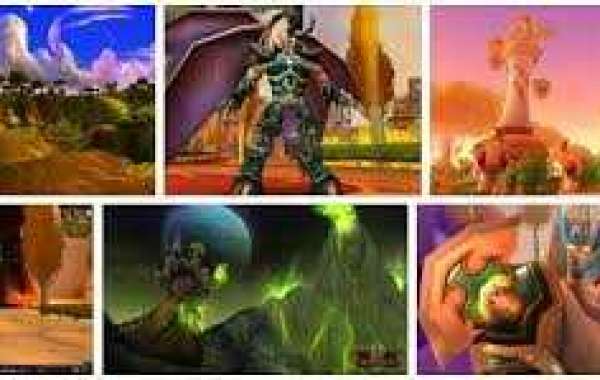Currency conversion apps have become essential tools for businesses and travelers alike. With the increasing reliance on foreign transactions and international commerce, developers are continually building apps that simplify currency conversion. One of the most important components of such an app is the free exchange rate API, which provides real-time data to ensure accurate conversions. If you're looking to develop a currency converter app, here are some best practices for leveraging free exchange rate APIs.
1. Understanding the Role of a Currency Exchange Rate API
The backbone of any currency converter app is the ability to access and display accurate and up-to-date exchange rates. A currency exchange rate API acts as a bridge between your app and a reliable data source. It retrieves real-time foreign exchange rate data, allowing your app to display the latest exchange rates to users. By using a free foreign exchange rates API, developers can access this data without incurring high costs, making it an ideal choice for small projects and startups.
However, it's important to note that free APIs often come with limitations, such as restricted access to certain currencies, lower update frequencies, or limited usage. Therefore, understanding the limitations of the foreign exchange API free offerings is crucial to make sure they align with your app's needs.
2. Choosing the Right Free Exchange Rate API
When selecting a free exchange rates API, ensure that it covers the currencies and features you need. Many foreign exchange rate API free options provide access to major currency pairs like USD to EUR or GBP to JPY, but you may need to explore the documentation to see if the API supports less common currencies or provides additional features like historical data or real-time updates.
Some popular exchange rate APIs include:
ExchangeRate-API: Offers a simple and free API for up to 250 requests per month.
Fixer io: A popular choice for both free and paid plans, with access to up-to-date exchange rates.
Open Exchange Rates: Known for its comprehensive data coverage, including over 170 currencies.
Choose an API that offers reliability, a good data refresh rate, and coverage for the currencies you need. Additionally, check the API's documentation for ease of integration and available features like historical rates or conversion tables.
3. Designing Your Currency Converter App
Designing a user-friendly interface is key to building a successful currency converter app. Start by organizing your layout to ensure simplicity and clarity. The key components should include:
Currency selection dropdowns: Allow users to select the currencies they want to convert.
Real-time exchange rates: Display the current exchange rate between selected currencies.
Conversion field: Input a value to convert from one currency to another.
Result display: Show the conversion result in a clear and readable format.
For an intuitive user experience, ensure that your app refreshes exchange rates regularly, especially if you are using a currency exchange rate API free. Since free APIs may have slower update rates or restricted refresh intervals, you can implement a caching mechanism to minimize delays in retrieving real-time data and ensure your users are not kept waiting for conversions.
4. Handling API Limits and Rate Limiting
Most free exchange rate APIs come with usage limits, such as the number of requests per hour or per day. If your app experiences high traffic, you might hit these limits quickly. Therefore, it's important to implement measures to handle API rate limiting effectively.
Some strategies include:
Caching exchange rate data: Store the most recent data locally to reduce the number of API calls.
Data polling intervals: Instead of constantly making API requests, update exchange rates at specific intervals (e.g., every 15 minutes) or when the user initiates a new conversion.
Graceful error handling: Ensure your app provides meaningful error messages when the API rate limit is exceeded, such as suggesting the user try again later.
A good rule of thumb is to balance between real-time data accuracy and avoiding unnecessary API calls that could lead to hitting rate limits on a foreign exchange rate API free service.
5. Ensuring Data Accuracy and Reliability
One of the main challenges when using a free exchange rates API is the accuracy and reliability of the data provided. While premium APIs typically offer higher accuracy, free exchange rates API services are often sufficient for basic currency converter apps, provided they source their data from reputable financial institutions or established currency data providers.
To ensure the highest level of accuracy:
Cross-check data sources: Validate the data against other trusted sources like central banks or financial institutions.
Monitor API uptime: Ensure that the API has minimal downtime and check for status updates or maintenance schedules that may affect its performance.
User feedback: Allow users to report discrepancies in exchange rates to improve the data quality over time.
6. Additional Features to Enhance the User Experience
While the core function of a currency converter app is to provide accurate exchange rates, additional features can greatly enhance the user experience. Some ideas include:
Historical data: Allow users to view historical exchange rates for trend analysis. Many foreign exchange API free services offer historical data as part of their API.
Currency symbols and formatting: Display the correct currency symbols (€, $, ¥, etc.) and ensure values are formatted according to international standards.
Offline support: Provide offline functionality by caching conversion results or enabling the app to work without an internet connection for basic conversions.
By adding these features, you can create a more engaging and functional app that meets the needs of a diverse user base.
7. Conclusion
Creating a currency converter app with a free exchange rate API is a great way to build a functional and cost-effective solution for users who need to convert currencies on the go. By carefully selecting a reliable exchange rate API, designing an intuitive user interface, handling API rate limits, and ensuring data accuracy, you can provide a seamless experience for users. Don’t forget to consider additional features like historical data and offline support to make your app stand out in a competitive market. Whether you're a beginner or an experienced developer, following these best practices will help you create a high-quality, user-friendly currency converter app that leverages the power of free foreign exchange rates API services.