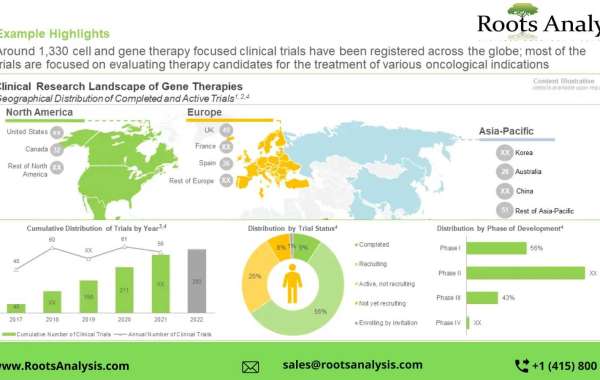Nobody wants to appear like the basic avatar when they first open Roblox. Especially with the characters’ default 90s grunge hairdo. Although the majority of hairstyles will require real money, there are two simple ways to get free hair. Even better, you may select from over 30 free styles, and none of them need you to play any particular game. The several ways to get free hair in Roblox are listed below, ready for you to use.
How to get free hair on Mobile or Xbox
Finding free hair on your phone or Xbox can be done by following these steps.Go to the main menu
Click the Avatar and go to the Shop
Head to the body section
Click ‘hair’
Adjust the price to 0
Press ‘get’
How to Layer Hair on Roblox
Customizing your avatar is one of the most enjoyable elements of Roblox. Indeed, it is so prevalent that the game’s entire economy is dependent on it.
Even yet, if you’re someone who likes to switch up their appearance on a frequent basis, purchasing Robux might quickly become prohibitively expensive. If you’re merely looking to update your hairdo, there is a technique for combining two hair pieces to create your unique look.
Roblox is a game that promotes creativity. Nothing shouts “ingenuity” like a one-of-a-kind appearance. There are numerous ways to customize your Roblox character for those who are unfamiliar.
You can adjust your appearance by changing your apparel, eyes, hair, color, and mouth, among other things. What’s amazing is that you can wear multiple hairstyles concurrently. It’s really simple to do so, and while the majority of people feel this isn’t intended to be in the game, it is.
To wear two distinct hair cosmetics concurrently in Roblox, you must have access to at least two distinct hair cosmetics. If you have more than one hair piece, you can equip two hairs via the advanced settings options in the Avatar menu.
How do you put multiple hairstyles on your Roblox avatar?
Log in to your official Roblox account at Roblox.com.
Now, look at the list on the left and select the Avatar option from the list of options.
Now, select the Body option and then the Hair option.
Select the hairstyle you want to be your base hairstyle.
To add the second hair, right-click on it and select the ‘Copy Link Address’ option from the list that appears.
At the bottom of the page, there is a ‘Advanced’ option. This will enable you to use multiple hairstyles in Roblox.
When you click on this, a checklist will appear.
This section contains a textbox labelled Asset ID.
Paste the copied link here, and then click the Save button at the bottom.
A new pop-up notification will appear. On this, click the Save button.
You’ll notice that your Avatar now has a variety of hairstyles.
The number of items you can add to your Avatar is limited by the number of open Asset ID slots.
This method is only applicable to the official website. As a result, if you’re using the Roblox app, you might not see these options.
Hope our guide on how to wear multiple hairs on Roblox is useful to you. You can check for more tips of Roblox gaming on our website https://www.igvault.com/Roblox-Items it is a safe online game gold store - Roblox Gold for Sale