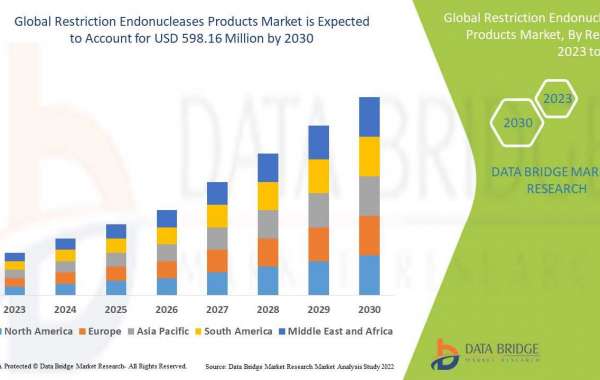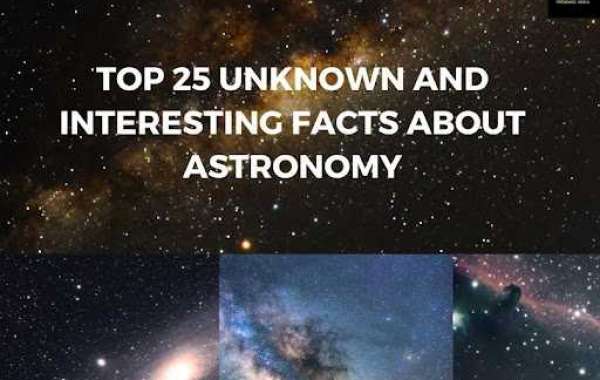This is an era of digitalization. Today, the management of various files in Google drive, documents, and portraits has become a daunting task for everyone. We all look for a solution that is safe and reliable. A storage solution that can back thousands of our important files. But, the confusion is which cloud storage is the best. There are numerous options available for all of us to choose from. Google Drive backup is a term that you must have heard of. It is preferably the first choice of many individuals to store confidential files. But the question is how does it measure up against other popular storage solutions. Dropbox, OneDrive, and iCloud are some of the options that show impeccable performance in storing data. This guide evaluates Google Drive and its top competitors. By the end, you will be able to find the best solution to store your data.
Overview of Google Drive
Google Drive was launched in 2012, and since then there's been no stopping its popularity. It is a platform that gives you storage service. You can store all your data in it online and access it from any device with an internet connection. The reason behind its popularity is its user-friendly design and seamless integration with other famous Google platforms such as Gmail, Google Docs, and Sheets. With easy integration, people can share, create and collaborate on documents in real time.
The Target Audience Of Google Drive - Google Drive provides the best cloud storage solutions to a diverse audience. It is used by an individual who wants to store personal photographs and files. Businesses also get benefit from it by using the collaborative feature, This feature allows various groups to work on the files simultaneously. From student to professional, it is made to cater to different needs.
Key Features Of Google Drive
With Google Drive’s powerful features and strong integration with other Google services, it is considered to be the top cloud storage service provider. Below are a few of Google Drive’s prime features.
Storage options - With Google Drive, you get 15GB of free storage. This storage is shared across different Google services, including Gmail and Google Photos. In case you need more space, google also offers paid storage solutions. Through Google One, you can get additional storage. This paid version gives you storage ranging from 100Gm to several terabytes.
Collaboration tools - Another advantage of Google Drive is that it offers strong collaboration capabilities. An individual can create, edit, and share a document directly within the platform. These tools also let you collaborate in real time. On the same Google sheet, multiple individuals can work while also viewing each other's changes live. Additionally, with just a link, you can share a document with an adjustable permission setting. This feature allows businesses a streamlined landscape to work.
Accessibility - Google Drive Backup is accessible on various devices. Whether you want to use it on a desktop, tablet, or smartphone you can use it for both Android and iOS platforms. The cross-device compatibility allows users to access their files anytime, anywhere with an internet connection. Moreover, you can also view and edit documents even when the internet is out of reach.
Cloud storage comparison - Dropbox, Microsoft OneDrive, and iCloud.
After Google Drive the other popular choices for cloud storage are Dropbox, Microsoft OneDrive, and iCloud. Each offers unique features and advantages. In this comparison, you will read the key features of each of the cloud storage. You can decide whether these are worth considering for your needs.
1. Dropbox
Dropbox gained popularity because of its user-friendly interface and its powerful file-sharing capabilities. With Dropbox, users can easily share files and photos with a link or shared folders. Just like Google Drive, Dropbox also offers collaboration tools where users can share their ideas together in a single workspace through Dropbox papers.
Google Drive Vs Dropbox - When you compare Google Drive with Dropbox you can see various differences between both the cloud storage.
Google Drive offers 15GB of free storage, and Dropbox gives you 2GB of free storage, which can be increased to 16GB with referrals.
Dropbox integrates with different third-party apps, whereas Google Drive shows seamless integration with Google Workspace.
Google Drive offers sharing options that can be adjusted with the settings. Dropbox provides protected links that have expiration dates.
2. Microsoft OneDrive
One of the best features of Microsoft OneDrive is that it smoothly integrates with other Microsoft Office applications. You can use it efficiently with Microsoft Word, Excel, and PowerPoint. With this integration, users can save documents directly to OneDrive along with collaborating with teammates in real-time. With OneDrive, users can also see version history. This feature allows users to track the history of a document and see all the previous changes.
Google Drive Vs. Microsoft OneDrive
With Microsoft OneDrive, you get 5GB of free storage which is comparatively less than the storage Google Drive provides.
With OneDrive, you get excellent integration with Microsoft, and Google Drive works best with Google Workspace.
In both the cloud storage you can edit the documents in real-time and share the documents with links.
3. iCloud
iCloud is a storage service provided by Apple. iCloud works great with its ecosystem of devices, which includes iPhones, iPad, and Macs. With iCloud drive, users can easily access and store their files on any device. In iCloud Drive users can save files, documents, photos, and videos and retrieve them anytime, even if the files are deleted from the device. They will still remain in the iCloud.
Google Drive Vs iCloud
With iCloud, you get 5GB of free storage. For additional storage, you can opt for paid storage options. However, you get more storage with Google Drive, which is 15GB.
The collaboration tools of iCloud let you do basic collaboration via pages and keynotes, while on Google Drive, you get to do advanced collaboration.
iCloud limits your sharing to Apple devices, whereas with Google Drive, you can share any file with a link.
Keep Your Google Drive Files Safe with Patronum Backup
There’s no doubt that Google Drive backup is one of the best solutions to store and access your files.
But, when storing your personal documents it is important to add an extra layer of protection. Patronum works as a trooper for you.
With Patronum, you can securely and seamlessly backup your files anywhere.
With the advanced encryption services of Patronum, they make sure that all your data is safe from cyber threats.
Keep all your confidential files saved with Patronum and get smooth integration with google drive.
Conclusion
To choose the best cloud storage solutions you need to see what’s your requirement. Whether to choose Google Drive or its competitors such as iCloud, OneDrive, and Dropbox completely depends on your preference. However, for the best security of your Google Drive files, you can use Patronum. Where all your files are backed up automatically so you never lose any important documents. They offer the safe restoration of the files along with flawless integration. You can try their services today to secure your files forever.