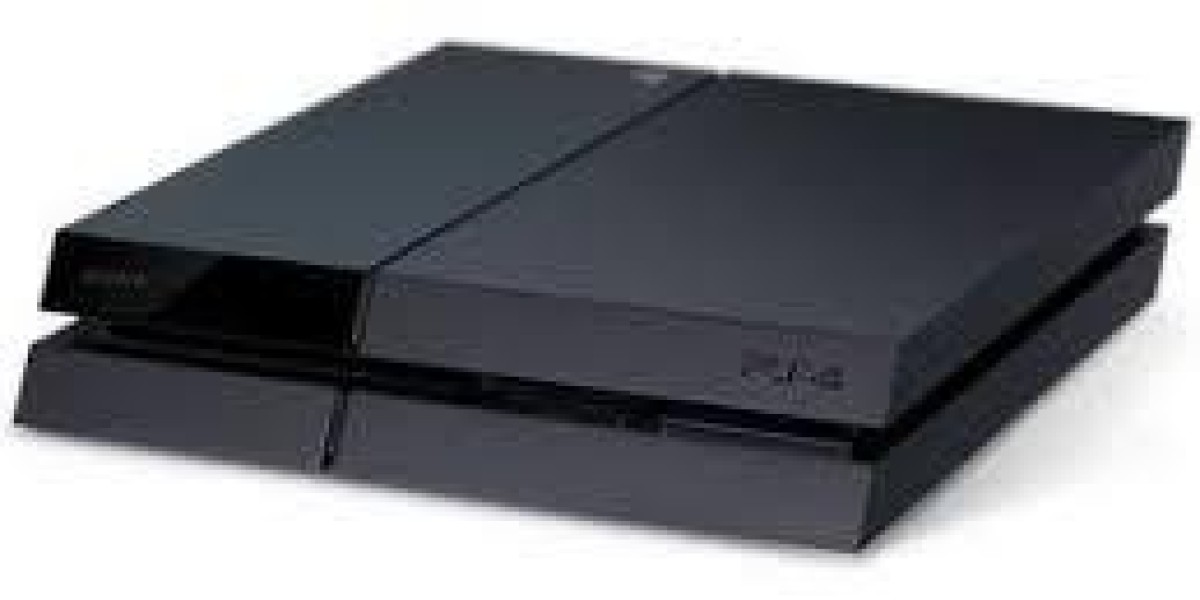Knowing how to turn off a PS4 properly is essential for preserving its longevity and preventing potential issues. Whether you’re using a controller or not, understanding the various shutdown methods can ensure your gaming console remains in top condition. From using the power button to navigating the settings menu, here’s a comprehensive guide on How To Turn Off PS4.
Method 1: Turning Off the PS4 with the Controller
Using the controller is one of the easiest ways to shut down your PS4. Follow these steps to turn off the console safely:
- Press and Hold the PS Button: On your PS4 controller, press and hold the PS button in the middle until the Quick Menu appears.
- Navigate to Power Options: Scroll down to find "Power," then select "Turn Off PS4." This will begin the shutdown process.
- Wait for the Light to Turn Off: The PS4 will take a few moments to shut down. You’ll notice the light on the console blink for a bit before turning off completely, indicating it’s safe to unplug or move the device.
Method 2: Turning Off the PS4 Without a Controller
If you don’t have access to a controller, you can still turn off the PS4 directly from the console:
- Press the Power Button on the Console: Locate the physical power button on the front of the PS4. Press and hold it until you hear two beeps (about 7 seconds).
- Release the Button: After the second beep, release the button. The PS4 will start the shutdown process, and the light will blink for a few moments before turning off completely.
- Wait for the Light to Turn Off: Just as with the controller method, ensure that the light on the console has stopped blinking before unplugging or handling the PS4.
Method 3: Putting the PS4 in Rest Mode
If you plan on using your PS4 again soon, Rest Mode might be a convenient option. This mode allows the PS4 to go into a low-power state while still performing background tasks, like downloading updates:
- Access Power Options via the Controller: Press and hold the PS button, then navigate to "Power" in the Quick Menu. Select "Enter Rest Mode."
- Press the Power Button for a Quick Rest Mode Option: Alternatively, you can press the power button once (not holding it). The console will enter Rest Mode, and the light will turn orange, indicating it’s in a low-power state.
- Exiting Rest Mode: To wake the console from Rest Mode, simply press the PS button on your controller or press the power button on the console itself.
Safety Tips When Turning Off Your PS4
- Avoid Unplugging During Shutdown: Always wait for the light on the console to stop blinking before unplugging it. Interrupting the shutdown process can lead to data loss or damage to the system.
- Avoid Forced Shutdowns: Unless absolutely necessary, try to avoid forced shutdowns by holding the power button for extended periods, as this could disrupt system functions.
- Update Your Software Regularly: Keeping your system software updated can help prevent bugs or malfunctions that may affect shutdown processes.
Conclusion
Understanding how to turn off PS4 properly helps in maintaining the console’s performance and longevity. Whether you’re using the controller, going directly to the power button, or opting for Rest Mode, shutting down your PS4 safely is crucial for preventing data loss and avoiding potential issues. Following these steps ensures you can enjoy seamless gaming sessions every time you power up.