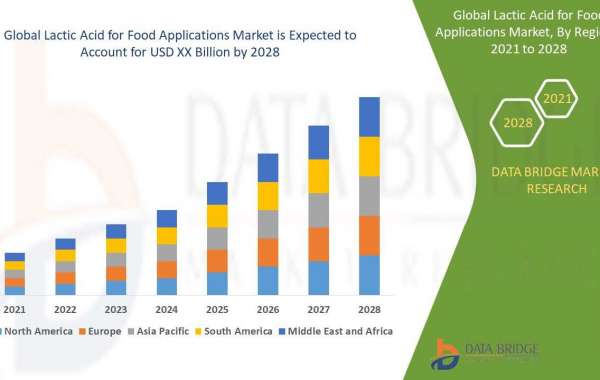In today's tech-driven landscape, businesses are relying more heavily on digital systems to streamline operations, optimize customer interactions, and secure sensitive data. Choosing the right Network OS is a critical decision that influences network performance, data security, and overall business success. For companies leveraging Martech—the blend of marketing and technology tools—a robust Network OS can also be instrumental in ensuring seamless data flow and efficient communication between marketing and business systems. In this tech article, we'll delve into the factors that make selecting the right Network OS essential, exploring key considerations, types, and best practices.
Understanding the Basics: What is a Network OS?
A Network OS, or network operating system, is a specialized software that enables computers, devices, and servers to communicate and share resources over a network. Unlike a standard OS that runs on individual devices, a Network OS controls the software and hardware infrastructure of an entire network, managing permissions, data traffic, and device configurations. With the increasing complexity of business networks, a well-designed Network OS can simplify these operations, improve scalability, and safeguard against potential security risks.
Key Benefits of a Reliable Network OS for Businesses
1. Improved Network Efficiency and Performance
The right Network OS enables seamless communication between devices, reducing network latency and improving data transfer speeds. By choosing a system that suits your network size and requirements, you can ensure your infrastructure operates efficiently, optimizing bandwidth usage and minimizing downtime.
2. Enhanced Security and Compliance
Cybersecurity remains a top priority for businesses of all sizes. A Network OS with built-in security features—like access control, firewalls, and encryption—can protect your data from unauthorized access. This is especially crucial in sectors where data compliance is mandated by regulations, as the right Network OS helps enforce policies and monitor network activity for unusual behaviors.
3. Easier Scalability and Flexibility
As businesses grow, so do their networking requirements. A scalable Network OS can adapt to expanding operations, making it easier to add new devices or branch offices without major disruptions. This flexibility is invaluable for dynamic businesses that need a network infrastructure capable of keeping pace with growth.
4. Efficient Resource Management and Monitoring
With a robust Network OS, IT teams gain centralized control over network resources, helping them monitor usage, identify bottlenecks, and optimize device performance. Features like load balancing and network segmentation also contribute to better resource allocation and improved network efficiency.
5. Better Support for Martech and Other Integrated Tools
In today’s digital-first environment, businesses increasingly rely on integrated technology stacks. A compatible Network OS ensures smooth connectivity between Martech solutions and other digital platforms, facilitating effective data exchange and communication between marketing, sales, and customer support teams.
Factors to Consider When Choosing a Network OS
Selecting the right Network OS goes beyond just brand names or technical specifications. Here are some core factors to evaluate:
Compatibility with Existing Infrastructure
Before deciding on a Network OS, assess your existing hardware and software infrastructure. Some operating systems may be more compatible with specific hardware configurations or software applications, so compatibility checks are essential for avoiding costly adjustments later on.
Scalability Potential
If you anticipate business growth, choose a Network OS that can scale with you. Consider systems that offer support for both on-premise and cloud environments, giving you the flexibility to add resources or extend network coverage as your needs evolve.
User-Friendly Interface
An intuitive user interface can make a big difference in everyday network management tasks. A well-designed interface can ease onboarding for IT teams and make network monitoring more straightforward, leading to faster response times and more efficient problem-solving.
Security Features
Built-in security measures should be a top priority. Look for a Network OS that offers strong user authentication, encryption protocols, and comprehensive access control. Ideally, it should provide the ability to set security policies, track activity logs, and conduct regular audits to ensure compliance with industry standards.
Vendor Support and Community Resources
Technical support from the vendor can be a valuable resource, particularly during the setup phase. Many businesses also find it beneficial to choose a Network OS with an active online community, as forums, user groups, and tutorials can be excellent sources of insights and troubleshooting advice.
Cost and Licensing
Network OS licensing models can vary widely, from subscription-based to one-time purchases. Weigh the costs carefully, considering both immediate expenses and potential long-term investments. A more expensive Network OS with advanced features and reliable support might offer better value over time than a cheaper, less robust option.
Types of Network OS for Businesses
There are two primary types of Network OS: client-server and peer-to-peer. Each comes with distinct characteristics that may better suit different business needs.
Client-Server Network OS
In this setup, a centralized server manages resources, applications, and data, which can be accessed by multiple client devices. This model is commonly used by medium to large-sized businesses due to its high security, centralized control, and scalability. Popular client-server Network OS options include Microsoft Windows Server, Linux-based systems, and macOS Server.
Peer-to-Peer Network OS
In a peer-to-peer setup, each device on the network can function as both a client and a server, sharing resources without the need for a centralized server. This model works well for small businesses or startups with limited budgets and fewer network devices. Examples include Microsoft Windows and Linux distributions, where basic networking capabilities are built-in.
Best Practices for Implementing a Network OS
Implementing a Network OS is a multi-step process that involves careful planning and regular monitoring. Here are some best practices to ensure a smooth integration:
- Conduct a Thorough Network Assessment: Evaluate current and future needs to choose an OS that best fits your business requirements.
- Plan for Security from the Start: Set up robust security policies, including role-based access control and encryption, to safeguard data and resources.
- Optimize Regular Maintenance and Updates: Scheduling regular updates and maintenance checks can prevent potential issues, ensuring your system stays resilient and up-to-date.
- Train Your IT Staff: Provide training for IT staff and relevant employees, so they know how to manage the Network OS effectively.
- Document the Network Setup and Changes: Keeping detailed records of the network setup, configurations, and any changes can aid troubleshooting and streamline audits.
Final Thoughts
Choosing the right Network OS is a foundational decision that can impact your business's performance, security, and growth potential. By evaluating factors like scalability, security, and compatibility with existing systems, you can select a solution that aligns with your business objectives. Additionally, the right Network OS can support Martech systems and other integrated tools, facilitating better data flow and team collaboration. For businesses aiming to stay competitive in a fast-paced digital world, investing in the appropriate Network OS isn’t just beneficial—it’s essential.