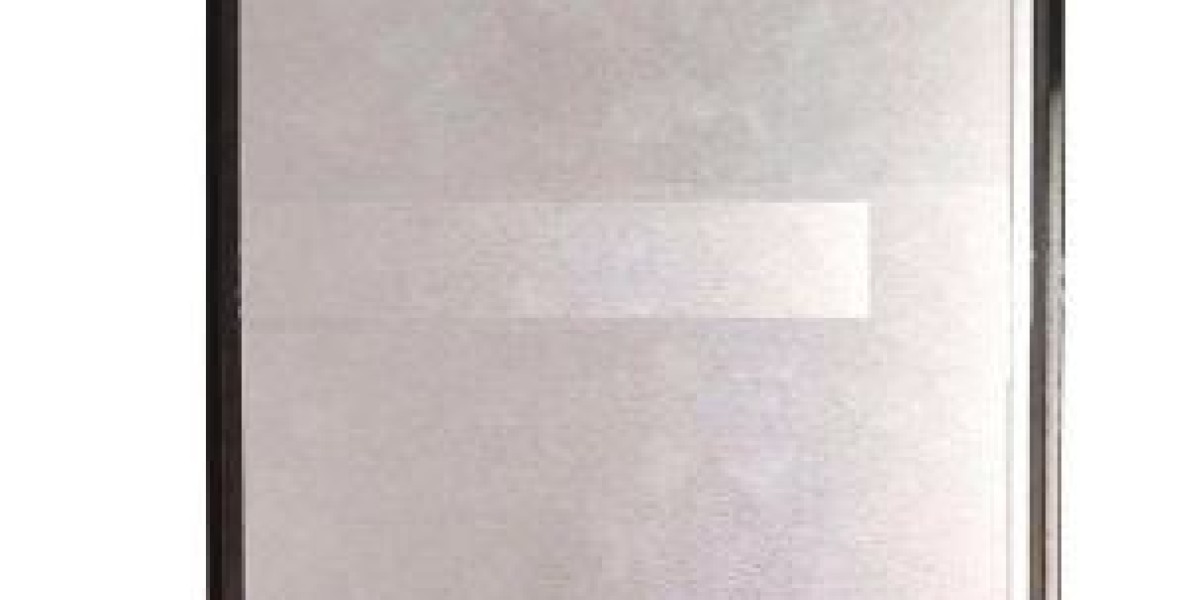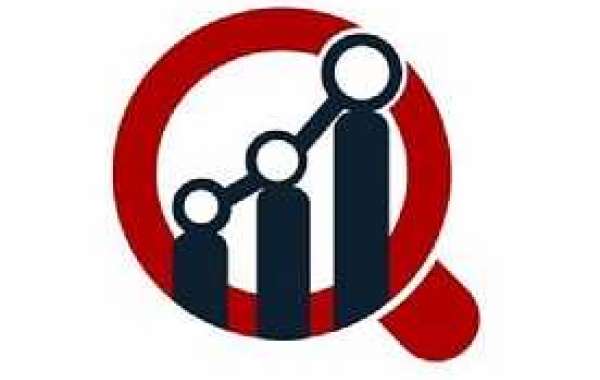The iPad has revolutionized the way we interact with technology, combining portability with functionality. One of its standout features is its stunning display, offering vibrant colors, sharp images, and a smooth user experience. However, understanding the intricacies of an iPad display can help you appreciate its performance, longevity, and how to care for it properly.
At ScreenMart, we understand the importance of a high-quality display in your daily usage, and this guide will provide everything you need to know about the iPad display.
What Makes the iPad Display Special?
The iPad display is renowned for its Retina technology, which offers incredibly high pixel density, making individual pixels virtually indistinguishable to the naked eye. This results in clear, crisp visuals, whether you're watching videos, editing photos, or reading documents.
Key features of an iPad display include:
- True Tone Technology: Automatically adjusts the display's color temperature based on ambient lighting conditions, ensuring a natural viewing experience.
- Wide Color Gamut: Displays a broader range of colors, enhancing image quality and depth.
- ProMotion Technology: In iPad Pro models, the display refresh rate can reach 120Hz, offering ultra-smooth scrolling and responsiveness.
Common Issues with iPad Displays
Even with these advanced technologies, the iPad screen replacement can face issues over time. Some common problems include:
- Cracks and Damage: A dropped iPad can result in a cracked screen, which not only affects visibility but may also interfere with the touch sensitivity.
- Unresponsive Touch: Occasionally, the iPad display may become unresponsive due to software glitches or hardware issues.
- Screen Flickering: If you notice flickering, it could be due to a hardware malfunction or a problem with the display connectors.
At ScreenMart, we specialize in providing expert diagnosis and solutions for all your iPad display problems.
Caring for Your iPad Display
Taking care of your iPad display can prolong its lifespan and ensure it remains in pristine condition. Here are some tips to keep in mind:
- Use a Screen Protector: Applying a high-quality screen protector will help prevent scratches and reduce the risk of cracking if the iPad is dropped.
- Clean Regularly: Wipe the screen with a microfiber cloth to remove smudges and dirt. Avoid using harsh chemicals that can damage the display.
- Protective Case: A sturdy case can absorb shocks from accidental drops and provide overall protection for the iPad.
Why Choose ScreenMart for iPad Displays?
At ScreenMart, we pride ourselves on offering top-quality replacement iPad display prices and repair services. Whether you need to upgrade to a new screen or fix a broken one, we have the expertise and tools to ensure your iPad display functions as good as new.