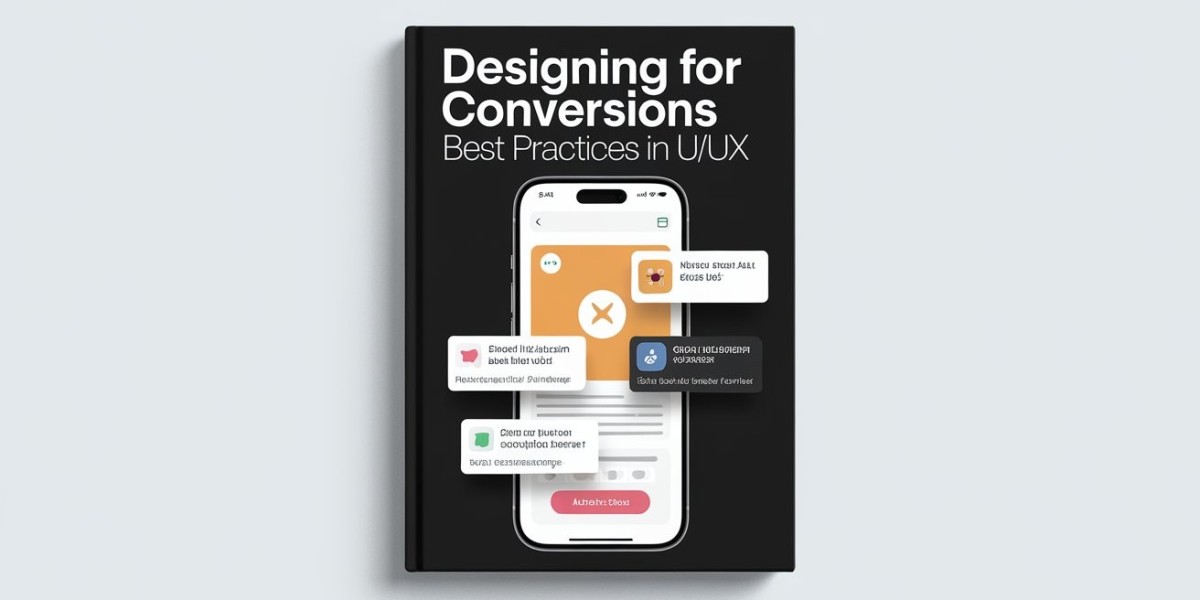Designing for conversions is an essential aspect of modern web design, particularly in the context of User Interface (UI) and User Experience (UX). As businesses increasingly rely on their online presence, understanding how to create interfaces that not only attract visitors but also convert them into customers has become paramount. This article delves into best practices in UI/UX design that can significantly enhance conversion rates, offering insights and strategies that are both practical and effective.
Understanding the Importance of UI/UX in Conversion Rates
Key Principles of UI/UX Design for Conversions
To effectively design for conversions, it’s vital to adhere to certain principles that enhance user engagement and facilitate the conversion process.
1. Clear Call-to-Action (CTA)
A prominent and clear CTA is essential. It should stand out visually and use compelling language that encourages users to take action. For instance, instead of a generic "Submit," use "Get Your Free Trial" to create urgency and interest.
2. Simplified Navigation
Users should be able to navigate your site intuitively. A streamlined navigation structure helps users find what they need quickly, reducing frustration and increasing the likelihood of conversion. Use clear labels and limit the number of menu items to avoid overwhelming users.
3. Responsive Design
With a significant amount of web traffic coming from mobile devices, ensuring your website is mobile-friendly is critical. Responsive design adapts to various screen sizes, providing a seamless experience across devices, which can enhance user satisfaction and boost conversions.
4. Fast Loading Times
Page speed is a critical factor in user experience. Research shows that even a one-second delay in loading time can lead to a 7% reduction in conversions. Optimize images, leverage browser caching, and minimize code to improve loading times.
5. Consistent Branding
Consistency in branding across your website builds trust and recognition. Use a cohesive color scheme, typography, and imagery that align with your brand identity. This consistency reassures users and encourages them to engage more deeply with your content.
6. Engaging Visuals
High-quality images and videos can significantly enhance user engagement. Visuals should be relevant and support the content, helping to convey your message more effectively. Authentic images of your products or services can also foster trust and encourage conversions.
7. Social Proof
Incorporating testimonials, reviews, and case studies can provide social proof that influences potential customers. Displaying positive feedback prominently can reassure users about their decision to convert.
8. A/B Testing
Regularly conducting A/B tests allows you to compare different versions of your website to determine which elements perform better. Test variations in CTAs, layouts, and content to identify what resonates most with your audience.
9. User-Centric Design
Understanding your target audience is crucial. Use user research methods such as surveys and interviews to gather insights about their needs and preferences. Tailor your design to meet these expectations, creating a more personalized experience.
10. Accessibility
Designing for accessibility ensures that all users, including those with disabilities, can navigate and interact with your website. Use alt text for images, ensure sufficient color contrast, and provide keyboard navigation options to enhance usability for everyone.
Measuring the Impact of UI/UX on Conversions
To understand how your UI/UX design affects conversions, utilize analytics tools like Google Analytics and Heatmaps. These tools can help you track user behavior, identify drop-off points, and measure engagement metrics. Regularly reviewing this data allows for informed adjustments to your design strategy.
Key Metrics to Monitor:
- Conversion Rate: The percentage of visitors who complete a desired action.
- Bounce Rate: The percentage of visitors who leave without interacting with the site.
- Average Session Duration: The average time users spend on your site, indicating engagement levels.
Conclusion
Designing for conversions through effective UI/UX practices is not just about aesthetics; it’s about creating a seamless and engaging user journey that encourages visitors to take action. By implementing the principles outlined above, businesses can significantly improve their conversion rates, fostering both customer satisfaction and loyalty.
In the competitive digital landscape, prioritizing user experience and interface design is essential for success. Continuous testing, user feedback, and adaptation to changing user needs will ensure your website remains effective in driving conversions.