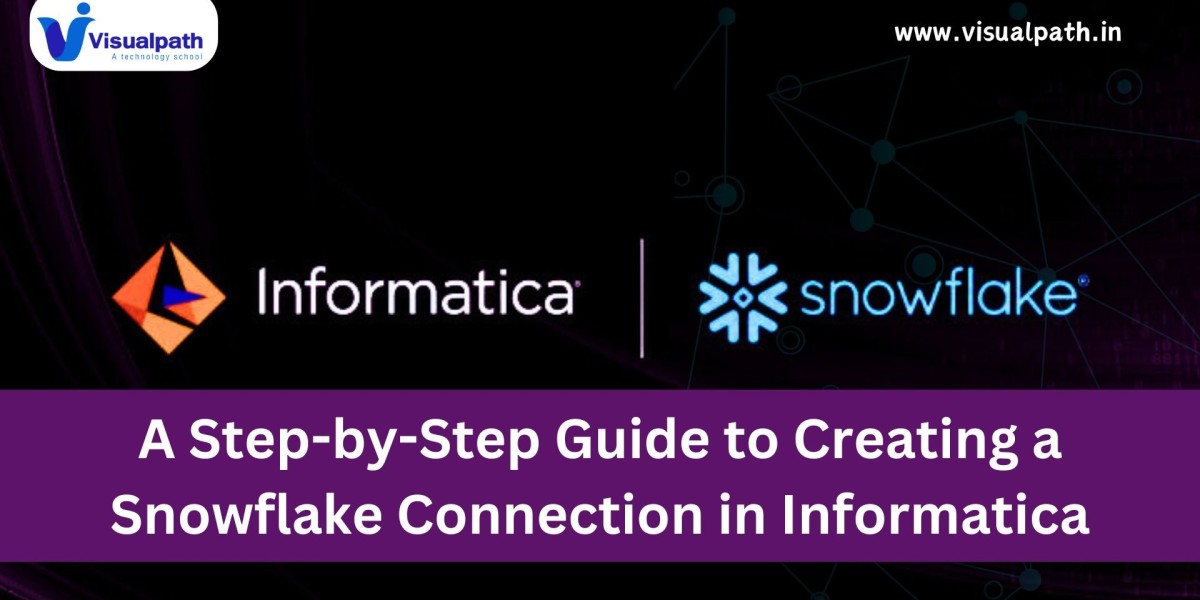A Step-by-Step Guide to Creating a Snowflake Connection in Informatica
Informatica Cloud (IICS) is widely used for integrating data across different platforms, and connecting it to Snowflake—a powerful cloud data warehousing solution—is essential for organizations looking to manage, store, and analyze data efficiently. Here’s a guide to help you set up a Snowflake connection within Informatica. Informatica Online Training
Why Connect Snowflake to Informatica?
Snowflake's cloud-native architecture offers scalability, flexibility, and high-performance capabilities. Combining these with Informatica’s data integration platform allows seamless ETL processes, automated workflows, and easy access to data in real-time. With this integration, you can move data between Snowflake and other sources, transforming and analyzing it without complexity.
Prerequisites
Before setting up the connection, ensure you have the following:
- A valid Snowflake account and necessary credentials.
- Informatica Intelligent Cloud Services (IICS) access.
- Necessary permissions within both platforms.
Steps to Create a Snowflake Connection in Informatica
1. Log in to Informatica Cloud (IICS)
- Navigate to the Informatica Cloud login page.
- Use your credentials to access the platform.
- Once logged in, head to the Administrator section where all connections are managed. Informatica Training Institutes in Hyderabad
2. Navigate to Connections
- Under the Administrator tab, click on the Connections option from the menu.
- This is where you’ll create and manage all connections for different platforms and data sources.
3. Create a New Connection
- Click on the New Connection button.
- A pop-up form will appear asking for connection details such as name, type, and connection properties.
4. Configure Snowflake Connection Properties
- Name: Enter a unique name for your Snowflake connection.
- Type: From the dropdown menu, select Snowflake as the connection type.
- Description: Optionally, add a brief description to define the connection's purpose or environment (e.g., Development or Production).
5. Enter Snowflake Account Details
- Account Name: Input your Snowflake account name, which typically follows the format xyz123.snowflakecomputing.com. You can find this in your Snowflake dashboard.
- Warehouse: Enter the name of the Snowflake warehouse where data will be processed.
- Database: Specify the Snowflake database to connect to.
- Schema: Choose the relevant schema within the Snowflake database.
- Role: Define the user role to access data (e.g., SYSADMIN or PUBLIC).
6. Provide Authentication Details
- Username: Input the username of the Snowflake user with necessary permissions.
- Password: Enter the password for the user account.
Alternatively, if using key-based authentication, you can provide the required security tokens or keys. Informatica Cloud Data Integration Training
7. Test the Connection
- After entering all required details, click on the Test Connection button.
- Informatica will attempt to connect to Snowflake using the provided credentials. If successful, a message confirming the connection will appear.
- If the test fails, double-check the details and ensure that you have the necessary permissions in Snowflake.
8. Save the Connection
- Once the connection is successfully tested, click Save to store the configuration.
- You can now use this connection in your mappings, data sync tasks, and other workflows within Informatica Cloud.
Troubleshooting Tips
- Ensure the Snowflake account's IP whitelist includes Informatica Cloud’s IP addresses, or use a secure integration method like VPN.
- If connection issues persist, check if the warehouse is running and has sufficient resources allocated.
Conclusion:
Creating a Snowflake connection in Informatica allows you to leverage Snowflake's powerful data warehousing capabilities, enabling smooth data integration and analytics workflows. With this setup, your organization can ensure a streamlined flow of data between systems, improving data accessibility and business decision-making. By following the steps outlined, you'll have your Informatica-Snowflake connection up and running in no time! IICS Training in Hyderabad
Visualpath is the Best Software Online Training Institute in Hyderabad. Avail complete Informatica Cloud worldwide. You will get the best course at an affordable cost.
Attend Free Demo
Call on - +91-9989971070.
WhatsApp: https://www.whatsapp.com/catalog/919989971070
Blog Visit: https://visualpathblogs.com/
Visit https://www.visualpath.in/informatica-cloud-training.html