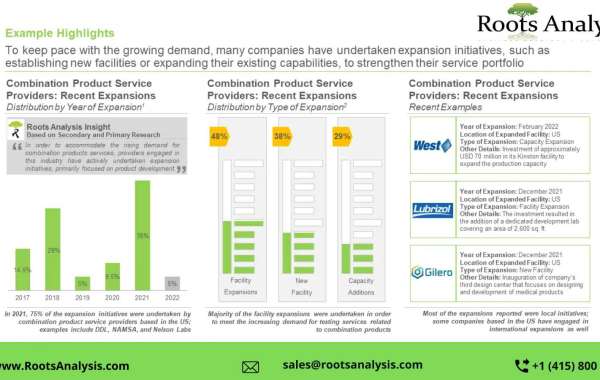Navigating the bustling streets of Malaysia has become significantly easier with the rise of taxi apps. These apps provide a convenient and efficient way to travel, whether you’re commuting within a city or heading to a nearby destination. However, with several options available and various features to explore, mastering these apps can make your travel experience smoother and more enjoyable. This guide will walk you through how to navigate Malaysia’s taxi apps like a pro, ensuring you make the most out of their functionalities.
Understanding the Basics of Taxi Apps
Taxi apps operate on a straightforward principle: they connect you with nearby drivers through your smartphone. Once you request a ride, the app matches you with a driver, provides real-time updates on their location, and estimates your fare. Understanding this basic functionality is crucial to using these apps effectively. Familiarize yourself with key features such as GPS tracking, fare estimates, and driver ratings. Knowing how these elements work will help you use the app efficiently and make informed decisions during your ride.
Selecting the Right Taxi App
Malaysia offers several popular taxi apps, each with its own set of features and benefits. Some of the major players include:
Grab: As one of the largest ride-hailing services in Malaysia, Grab offers a wide range of services including standard taxis, private hire cars, and even food delivery. Its extensive network and user-friendly interface make it a top choice for many users.
MyCar: Known for its competitive pricing and straightforward app experience, MyCar focuses on affordability and reliable service. It is popular among those who seek cost-effective travel options.
EZCab: Tailored to local needs, EZCab offers flexible payment options and emphasizes strong customer service. It caters to users who appreciate personalized features and a more localized approach.
Research and select the app that best suits your travel needs, taking into consideration factors such as pricing, service quality, and additional features.
Mastering the Booking Process
Once you’ve chosen an app, here’s a step-by-step guide to booking a ride like a pro:
Download and Set Up the App: Begin by downloading the app from the Google Play Store or Apple App Store. Install it on your smartphone and create an account. Make sure to enable location services to ensure accurate pickup details.
Set Your Pickup Location: Open the app and allow it to access your location. This will automatically set your pickup point. If needed, you can manually enter a different address or use the map interface to pinpoint your exact pickup spot.
Enter Your Destination: Type in your destination address. The app will use this information to calculate the estimated fare and offer different ride options based on your preferences.
Choose Your Ride Option: Select from the available ride options, such as standard taxis, premium cars, or shared rides. The choice will depend on your budget, preferences, and the nature of your journey.
Confirm Your Booking: Review the ride details including the estimated fare, pickup time, and driver information. Confirm your booking to send the request to the nearest available driver.
Track Your Ride: After booking, the app will provide real-time tracking of your ride. Monitor the driver’s location on the map and receive updates on their estimated arrival time.
Payment and Rating: Upon completing your ride, the app will process the payment based on the fare estimate. You can pay using various methods including cash, credit/debit cards, or digital wallets. After payment, you’ll have the option to rate your experience and provide feedback.
Leveraging In-App Features
To make the most out of your taxi app experience, take advantage of the following features:
Fare Estimates: Use the fare estimate feature to gauge the cost of your ride before confirming your booking. This helps you budget effectively and avoid surprises.
Driver Ratings: Review driver ratings and feedback before starting your ride. This can give you an idea of the driver’s reliability and service quality.
In-App Safety Features: Utilize safety features such as emergency buttons or share ride details with trusted contacts to enhance your security during the journey.
Ride History: Check your ride history to track past trips and expenses. This feature is useful for budgeting and monitoring your travel patterns.
Managing Costs and Savings
Keep an eye on your spending by managing your ride choices wisely. Opt for shared rides when possible, and avoid peak hours when surge pricing may apply. Additionally, explore any ongoing promotions or discounts offered by the app to save on fares.
Conclusion
Navigating Malaysia taxi apps like a pro involves understanding the basics, selecting the right app, mastering the booking process, and leveraging in-app features. By following these guidelines, you can enhance your travel experience, save money, and enjoy a more efficient and enjoyable ride. Embrace the convenience of taxi apps and make your journeys in Malaysia smoother and more streamlined.