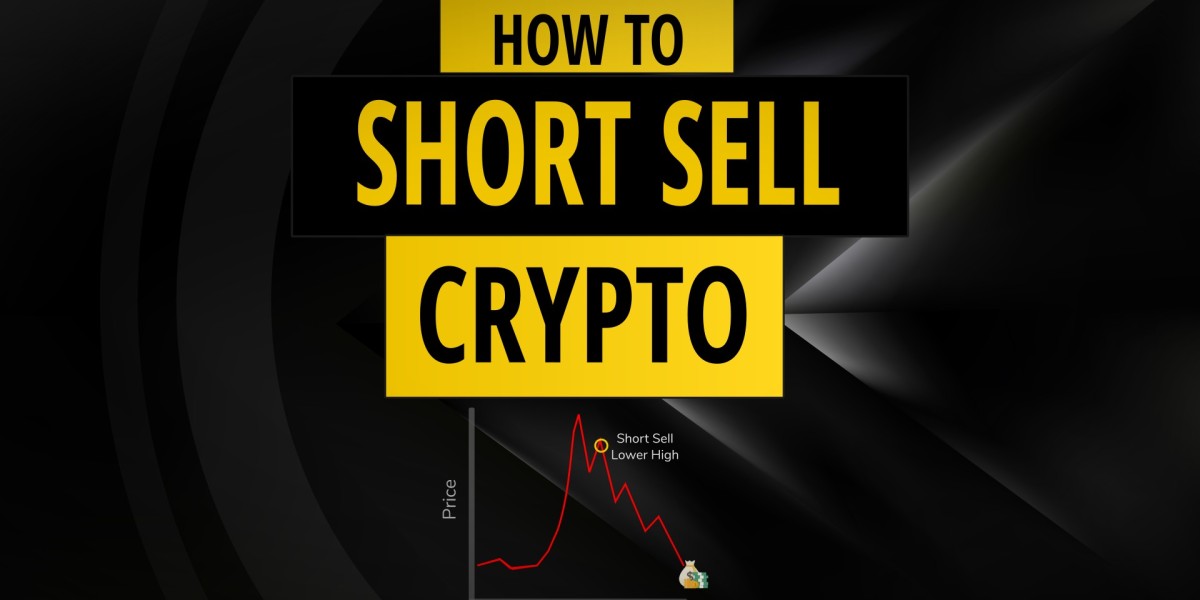WordPress stands out as a leading content management system, celebrated for its dynamic capabilities in website and blog development. Renowned for its rich feature set and extensive customization options, WordPress empowers creators to fashion captivating online experiences. In recent times, WordPress has expanded its horizons into the realm of APIs, granting developers a potent tool to seamlessly integrate and access WordPress data with enhanced flexibility and efficiency. This WordPress API tutorial aims to make you dive through the enormous possibilities of using RESTful API in WordPress.
Discover the hidden capabilities of RESTful API in WordPress with our groundbreaking API tutorial that will revolutionize your website development!
Understanding the RESTful API in WordPress
Exploring the RESTful API in WordPress is like uncovering a valuable tool for developers. It empowers them to retrieve and modify information on a WordPress website using standard internet requests. Operating on principles that prioritize efficiency and simplicity, it seamlessly adapts to various programming languages and systems. Essentially, it’s a convenient method to connect and perform tasks on your WordPress site without diving into complex procedures. While building apps with WordPress API, best practices should be kept in mind.