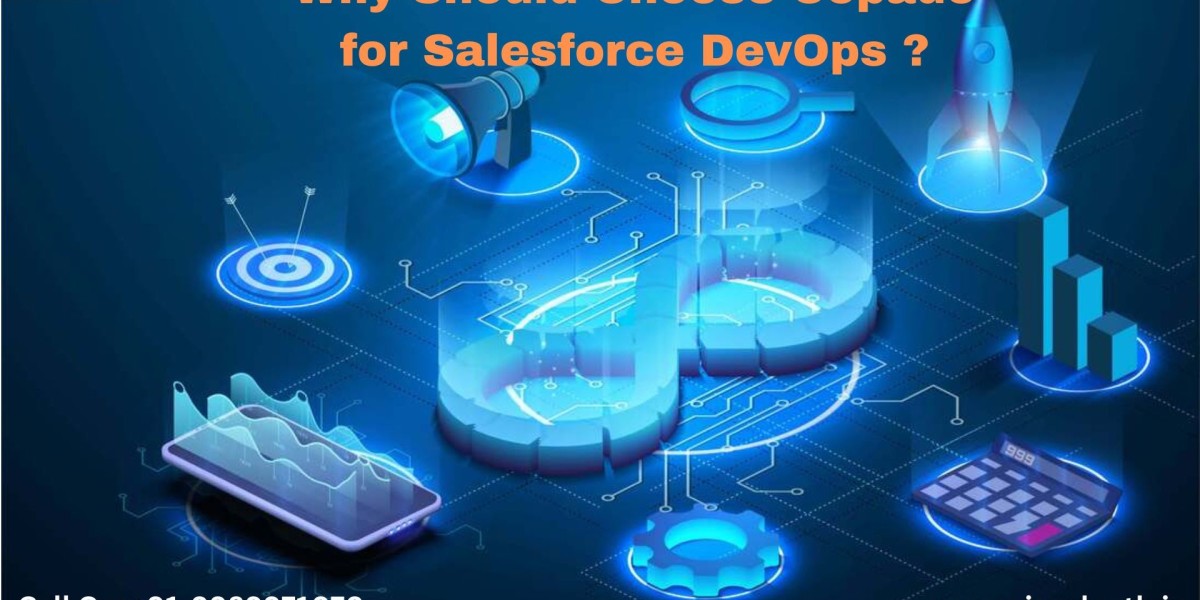If you are receiving unwanted notifications from Y2mate, a website that provides a free YouTube video downloader service, you can easily disable them by following a few simple steps. In this article, we will guide you through the process of disabling Y2mate notifications on your desktop and mobile devices.
Disabling Y2mate Notifications on Desktop
If you are using a desktop computer or laptop to access Y2mate, you can disable its notifications by following these steps:
Step 1: Open your web browser and navigate to Y2mate.com.
Step 2: Click on the lock icon next to the website's URL in the address bar.
Step 3: In the drop-down menu that appears, select "Site settings".
Step 4: Scroll down to the "Notifications" section and click on the drop-down menu next to Y2mate.com.
Step 5: Select "Block" from the options available.
This will disable Y2mate notifications on your desktop browser. You will no longer receive pop-up notifications from the website.
Disabling Y2mate Notifications on Mobile Devices
If you are using a mobile device to access Y2mate, such as a smartphone or tablet, you can disable its notifications by following these steps:
Step 1: Open the settings app on your mobile device.
Step 2: Scroll down and tap on "Apps notifications" (or a similar option depending on your device).
Step 3: Scroll down and select Y2mate from the list of installed apps.
Step 4: Tap on "App notifications".
Step 5: Toggle the switch next to "Show notifications" to the off position.
This will disable Y2mate notifications on your mobile device. You will no longer receive push notifications from the website.
Conclusion
Y2mate is a popular website that offers a free YouTube video downloader service. However, the website may send you notifications that you do not want. By following the steps outlined in this article, you can easily disable Y2mate notifications on your desktop and mobile devices. This will ensure that you only receive notifications that are important to you and help you stay focused on the things that matter most.