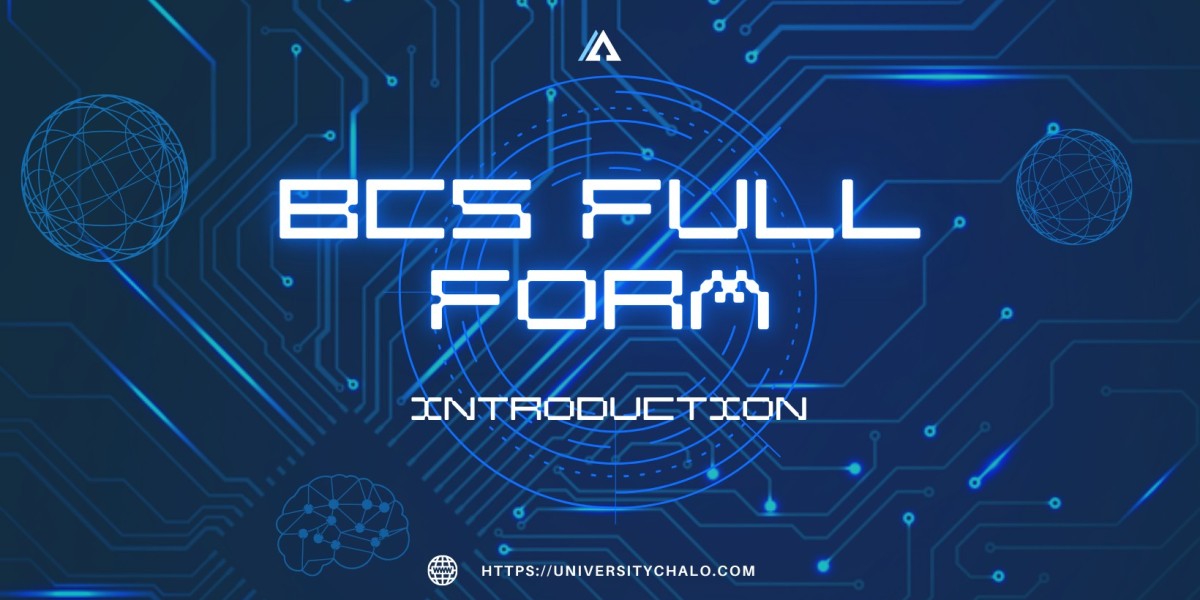In today’s digital landscape, analyzing and optimizing a website’s performance is essential for any business or brand. One of the most powerful tools for achieving this is Google Analytics. By understanding and leveraging the key metrics it provides, businesses can make data-driven decisions to enhance user experience, improve conversion rates, and ultimately boost revenue. This article explores the importance of Google Analytics website analysis, focusing on essential metrics like Click Through Rate in Google Analytics (CTR) and other valuable data points.
The Importance of Google Analytics for Website Analysis
Google Analytics is a comprehensive tool that provides a wealth of data on how users interact with your website. By tracking various key performance indicators (KPIs), businesses can gain valuable insights into their audience's behavior. This information enables website owners to fine-tune their digital strategies and optimize content, design, and user experience.
A good website analysis through Google Analytics helps identify areas of improvement and shows which parts of the site are performing well. For example, you might discover that certain pages have high bounce rates, while others have excellent engagement. These insights guide the decision-making process and help in creating more tailored content that resonates with your audience.
Key Metrics to Track for Website Optimization
When using Google Analytics for website analysis, it’s crucial to focus on a few key metrics that provide a clear picture of your website’s performance. Some of the most important metrics include:
Traffic Sources Traffic sources tell you where your visitors are coming from. Are they arriving through organic search, paid ads, social media, or direct traffic? This data helps you understand which marketing channels are performing best and where you should focus your efforts.
User Behavior By analyzing user behavior metrics such as page views, session duration, and bounce rate, you can better understand how visitors engage with your content. If users are quickly leaving your site, it may indicate poor user experience or content that doesn’t meet their expectations.
Conversion Rate The conversion rate is a critical metric for measuring the success of your website in achieving its goals, such as lead generation, product sales, or form submissions. Tracking conversion rates allows you to evaluate how effectively your website is turning visitors into customers.
Click Through Rate in Google Analytics One of the most significant metrics you should focus on is the Click Through Rate (CTR). This metric is especially useful for understanding how effective your calls to action (CTAs) and links are. It measures the percentage of visitors who click on a specific link or ad, compared to the total number of visitors who were presented with that option.
A high Click Through Rate in Google Analytics generally indicates that your content or ads are compelling, and visitors are motivated to take action. On the other hand, a low CTR suggests that your CTAs may not be clear, enticing, or relevant enough to your audience. Optimizing your website’s CTA buttons and banners based on CTR data can significantly improve user engagement and conversion rates.
Pages per Session This metric shows how many pages a visitor views during their session on your website. A high number of pages per session indicates that visitors find your content engaging and are exploring more of what you have to offer. A low pages-per-session rate may suggest that your site’s navigation or content structure isn’t intuitive, leading visitors to leave quickly.
Exit Pages Exit pages are the last pages visitors view before leaving your website. Identifying which pages are the most common exit points can highlight areas that need improvement. If certain pages have high exit rates, consider optimizing them to encourage users to continue browsing or to convert.
Goal Completion and Ecommerce Tracking For websites with specific objectives, such as form submissions or product sales, it’s essential to track goal completions. Google Analytics allows you to set up specific goals and measure how well your website is achieving them. Ecommerce tracking, available in Google Analytics for online stores, provides detailed insights into your revenue, transactions, and product performance.
How to Leverage Google Analytics Data for Optimization
To truly unlock the power of Google Analytics, it’s not enough just to track metrics. The key is to analyze the data and make informed decisions based on what you find. Here are some strategies for using Google Analytics data to optimize your website:
Identify High-Performing Content Use Google Analytics to identify which pages are attracting the most traffic and engaging users the most. This will help you determine what content resonates with your audience. Once you’ve identified these pages, consider creating similar content or updating older content to make it more relevant and fresh.
Improve User Experience Analyzing user behavior can help you pinpoint usability issues. For example, if visitors are quickly bouncing off a page, it could mean the content is irrelevant, or the design is difficult to navigate. You can address these issues by improving page load times, simplifying navigation, or providing clearer information.
Test and Optimize Calls to Action As mentioned earlier, tracking the Click Through Rate in Google Analytics allows you to evaluate the effectiveness of your CTAs. If your CTR is low, try A/B testing different CTA designs, placements, or wording to see what drives more clicks. Small changes in design or wording can significantly impact your conversion rates.
Refine Marketing Strategies Google Analytics allows you to track the performance of various marketing campaigns. By analyzing which traffic sources are driving the most valuable visitors, you can refine your marketing strategy. For example, if paid search ads are yielding high CTRs and conversions, you might want to allocate more budget toward those campaigns.
Optimize for Mobile With an increasing number of users accessing websites via mobile devices, it’s important to ensure your site is mobile-friendly. Google Analytics provides insights into how users interact with your site on different devices, allowing you to make design and usability improvements for mobile visitors.
Conclusion
Google Analytics is an invaluable tool for anyone looking to optimize their website and improve performance. By regularly monitoring and analyzing key metrics such as Click Through Rate in Google Analytics, traffic sources, and user behavior, businesses can make data-driven decisions that enhance user experience and boost conversions. Whether you’re working on SEO, refining your content strategy, or optimizing calls to action, the insights provided by Google Analytics will be essential to achieving long-term success in the digital space.