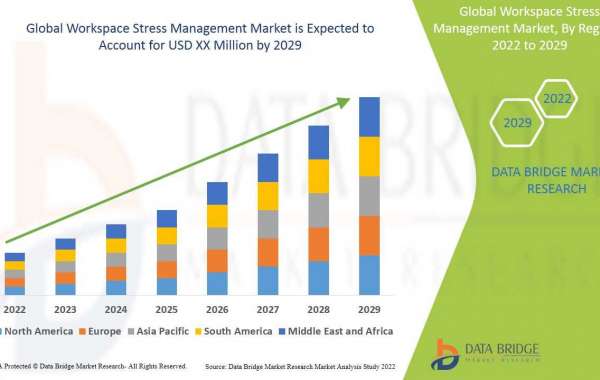iPads are incredibly popular devices known for their versatility and reliability. However, like any piece of technology, they can encounter problems that require repair. Whether you’ve cracked your screen, experienced battery issues, or are facing other malfunctions, understanding how to address these concerns can save you time and money.
1. How much does it cost to repair an iPad?
The cost of repairing your iPad can vary based on the type of repair required and the model of your device. Screen repairs tend to be the most expensive, ranging from $100 to $250, depending on the model. Battery replacements are generally more affordable, typically costing between $80 and $150. More complex repairs, like replacing the motherboard or dealing with water damage, can cost upwards of $300. It's important to get a quote from a reputable repair service before proceeding.
2. Can I repair my iPad screen myself?
While DIY repairs are possible, we strongly recommend caution. iPad screens are fragile, and attempting to fix one without proper tools or experience can cause further damage. If you decide to go the DIY route, ensure you have a quality repair kit, follow detailed instructions, and consider whether the cost savings are worth the risk of voiding any warranties or causing additional issues. For most users, professional repair services are a safer and more effective option.
3. How long does it take to repair an iPad?
The time it takes to repair an iPad depends on the type of repair and the repair service's workload. Simple repairs like screen replacements can often be done within an hour or two, while more complex issues, such as motherboard repairs or extensive water damage, may take a few days. Many repair shops offer same-day service for common issues, so it's always a good idea to check with them about turnaround times.
4. Can water damage be repaired on an iPad?
Water damage is one of the most challenging issues for iPads, as it can affect internal components and lead to long-term functionality problems. If your iPad has been exposed to water, it’s important to act quickly by turning it off, drying it thoroughly, and bringing it to a professional repair service as soon as possible. While some minor water damage can be fixed, severe damage may require replacing components, and in some cases, the device may be beyond repair.
5. What should I do if my iPad won’t turn on?
If your iPad refuses to turn on, first try charging it with a different cable and charger to rule out any issues with the charging equipment. If it still doesn't power up, it may be a software or hardware issue. Try performing a hard reset by holding down the power button and the home button (or volume down button on newer models) simultaneously for about 10 seconds. If this doesn’t work, seek professional assistance, as it could be an issue with the battery or internal components.
6. Can I replace the battery in my iPad myself?
Replacing the battery in your iPad is technically possible but not recommended for most users. iPads have tightly sealed bodies, and replacing the battery requires specialized tools and knowledge to avoid damaging the device. Moreover, DIY battery replacements can void any existing warranty. Professional services can replace your battery quickly and safely, ensuring that it functions correctly after the replacement.
7. How can I tell if my iPad screen is damaged?
The most obvious sign of screen damage is physical cracks or shattered glass, but there are other symptoms to watch for, including:
- Unresponsive touch screen: If the screen isn’t responding to taps or gestures, it could be damaged.
- Flickering or discoloration: Display issues, such as vertical or horizontal lines or a discolored screen, can also indicate damage.
- Dead pixels: Black spots or missing pixels on the screen can be signs of damage. If you notice any of these issues, it's a good idea to have the screen assessed by a professional repair service.
8. Are third-party iPad repair services reliable?
Third-party iPad repair services can be reliable, but it’s important to choose a reputable provider. Look for services with certified technicians, positive reviews, and a warranty on their work. Using third-party repair services may void your Apple warranty, so if your device is still under warranty, it’s a good idea to contact Apple or an authorized service provider first. That said, many third-party services offer competitive pricing and high-quality repairs.
9. How can I protect my iPad from future damage?
Preventing future damage to your iPad can save you from costly repairs. Here are some tips to keep your device in top condition:
- Use a protective case: A sturdy case can protect your iPad from drops, bumps, and scratches.
- Use a screen protector: A high-quality screen protector helps prevent scratches and reduces the risk of cracks if dropped.
- Avoid water exposure: While iPads have some water resistance, it’s always best to keep your device away from liquids.
- Regularly clean the ports: Use a soft cloth to keep your charging port and headphone jack clean to prevent debris buildup that could interfere with functionality.
10. What are the common signs that my iPad needs a repair?
Some common signs that your iPad may need a repair include:
- Battery draining quickly: If your iPad's battery no longer holds a charge as well as it used to, it might need to be replaced.
- Slow performance: If your iPad is lagging or freezing, it could be due to software issues, insufficient storage, or hardware damage.
- Unresponsive touchscreen: If the screen doesn’t respond to touch, it may need to be repaired or replaced.
- Charging issues: If your iPad won’t charge properly, it could be due to a damaged charging port or cable, or an issue with the battery.
iPad repairs can seem overwhelming, but knowing the common issues and how to address them can help you navigate the process with confidence. Whether you’re dealing with a cracked screen, battery issues, or software glitches, there are plenty of solutions available. By understanding the costs, risks, and benefits of DIY vs. professional repairs, you can make an informed decision and keep your iPad running smoothly for years to come. If you ever find yourself facing an issue with your iPad, remember that the key to a quick and effective repair is seeking professional help when needed and taking steps to prevent future damage.