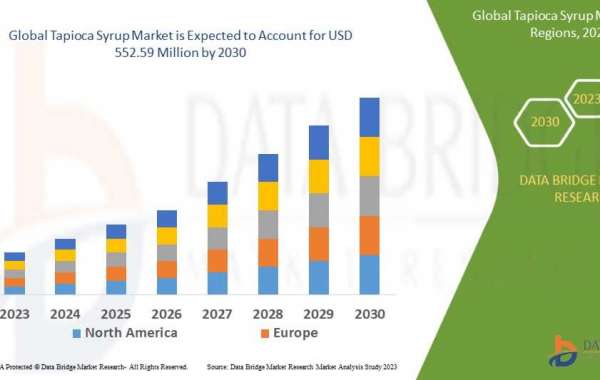What is Bug Tracking Software?
A bug tracking software, also known as an issue tracking system, is a software application that helps teams manage and track bugs, tasks, issues and other items of work that need to be addressed during the development process. Bug tracking tools allow teams to log bugs or issues, discuss them, assign team members to them, track their status from open to resolved and closed. This helps development teams centralize tracking of all bugs and issues and systematically resolve them.
Key Features
Modern bug tracking tools come with a variety of useful features to help teams manage the development lifecycle more efficiently:
Online/Cloud-Based Access
Most Bug Tasking Software today is cloud-based and accessed online through a web interface. This allows team members to log in from anywhere and work on issues from any device. Issues can be tracked, discussed and resolved in real-time.
Issue/Bug Logging
Teams can create new issues by filling out details like title, description, steps to reproduce, severity level etc. Attachments like screenshots, logs or code snippets can also be added. This ensures issues are documented properly.
Prioritization and Status Tracking
Bugs can be assigned priority levels like critical, high, medium and low. Their status can be changed from new to in progress, resolved and closed. This provides visibility into what's being worked on and completed.
Assignments and Comments
Individual issues can be assigned to specific team members who are responsible for resolving them. Comments allow teams to discuss issues, ask questions and track progress updates.
Reporting and Statistics
Reports provide insights into number of open/closed bugs over time, bugs pending the longest, most/least resolved developers and more. This helps manage workloads and identify bottlenecks.
Integrations
Most tools integrate with other development platforms like version control, project management, testing and customer support tools for improved workflow.
Custom Fields and Forms
Additional fields can be added to logs to track custom attributes. Forms automate standardized processes like bug submission.
Why Use Bug Tracking Software?
There are several key benefits of adopting a dedicated bug tracking tool:
Centralized Tracking
All bugs, features and tasks are logged and tracked at one place for the entire team to access. This prevents issues from falling through cracks.
Increased Visibility
Real-time dashboards provide visibility into the big picture - what's being worked on, blocked obstacles and overall progress.
Improved Collaboration
Teams can discuss issues, ask questions, leave comments and collaborate better to resolve bugs faster through the tool.
Accountability
Clear assignments hold individuals accountable. Milestones and deadlines can be set to ensure issues don't remain open indefinitely.
Consistent Processes
Templates, custom fields and forms standardize how issues are reported, assigned, prioritized and closed out.
Metrics and Reports
Data provides insights to optimize processes, improve productivity and enhance software quality over time based on insights from reports.
Integration Benefits
Integration with other tools streamlines workflows for a more cohesive development cycle.
Top Options for Bug Tracking Software
Some of the top bug tracking options used widely in the industry include:
- Jira - Extremely flexible and powerful with great customization. Often used for agile development.
- Bugzilla - Free, open source solution. Popular for larger open source projects due to robust permissions.
- GitLab - Great for teams already using GitLab for version control due to tight integration.
- GitHub Issues - Simple ticketing within GitHub repositories. Best for smaller teams.
- VersionOne - Collaborative agile management including bug tracking, project tracking and more.
- Zoho BugTracker - Good balance of features and affordability. Ideal for small-mid size teams.
- FogBugz - Usability focused, integrates deeply with Windows environment.
Choosing the right bug tracking tool depends on factors like team size, budget, ALM tool stack and specific requirements. But having some form of dedicated software is crucial for all development teams.
Get More Insights on Bug Tracking Software
Identify the language that you favour-
About Author-
Ravina Pandya, Content Writer, has a strong foothold in the market research industry. She specializes in writing well-researched articles from different industries, including food and beverages, information and technology, healthcare, chemical and materials, etc. With an MBA in E-commerce, she has an expertise in SEO-optimized content that resonates with industry professionals. (https://www.linkedin.com/in/ravina-pandya-1a3984191)