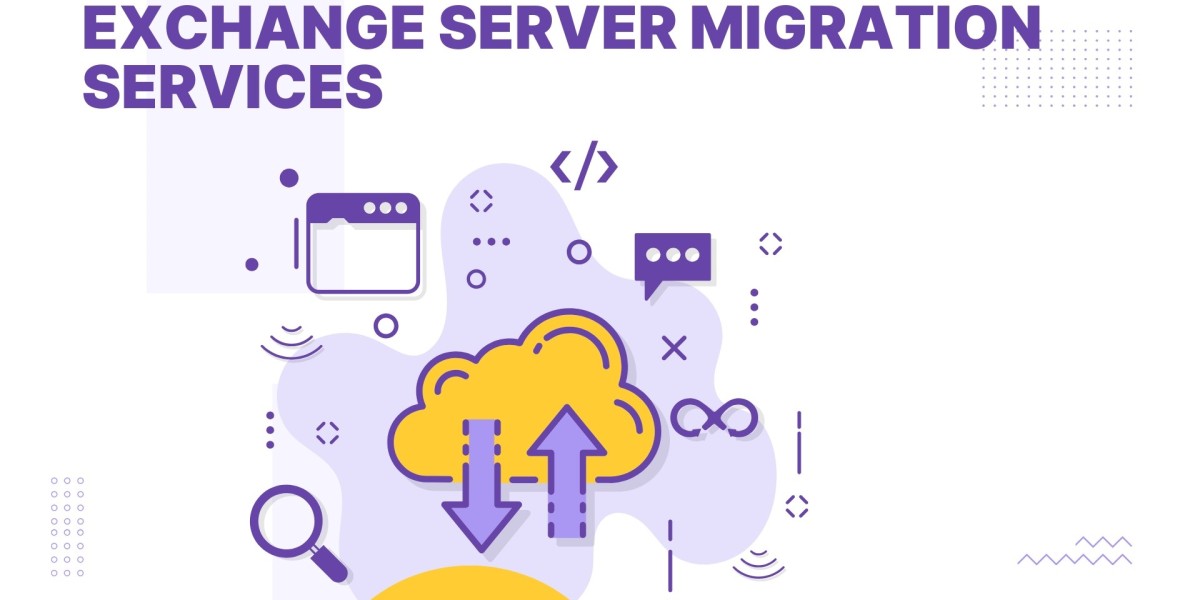At Veelead, we understand that a successful Exchange Server migration can do more than just upgrade your email infrastructure—it can transform the way your team collaborates and works remotely. Here’s how migrating to a cloud-based Exchange solution enhances collaboration and remote work capabilities.
1. Access Anytime, Anywhere
With Exchange Online, your team can access email, calendars, and contacts from any device, anywhere, without relying on VPNs or on-premises servers. This seamless access enables continuous communication, regardless of location.
2. Real-Time Collaboration with Shared Calendars
Exchange Online allows for shared calendars and contact lists, making it easier for teams to schedule meetings and stay coordinated, even when working across time zones.
3. Integration with Microsoft 365 Tools
Migrating to the cloud means seamless integration with Microsoft Teams, OneDrive, and SharePoint. Teams can schedule meetings, collaborate on documents, and share information within one unified platform, improving workflow and productivity.
4. Enhanced Security
Exchange Online offers robust security features like data encryption, multi-factor authentication, and advanced threat protection to keep communications secure, even in a remote work environment.
5. Automatic Updates and High Reliability
With Exchange Online, your system is always up to date with minimal downtime, ensuring that your team can collaborate without interruption. Microsoft guarantees 99.9% uptime, making the system reliable for remote teams.
6. Mobile Access
Exchange Online ensures that your team can access email and collaborate via mobile devices, enabling them to stay productive even when working remotely or on the go.
7. Shared Mailboxes and Public Folders
Migrate shared mailboxes and public folders to the cloud, ensuring teams can collaborate on emails and documents in one central location, improving organization and reducing duplication of effort.
Conclusion
Migrating to Exchange Online enhances collaboration, productivity, and security for remote teams. Veelead specializes in helping businesses seamlessly migrate to the cloud and fully leverage its benefits for a more connected, efficient workforce. Contact today to learn more about how our Exchange Server migration services can help your business succeed in the cloud.