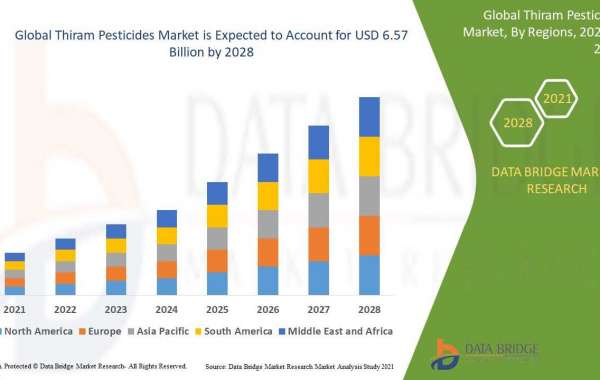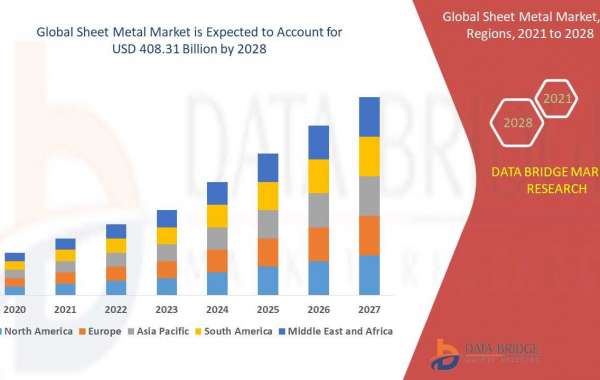Amazon QuickSight Training: Top 10 AWS QuickSight Features Every Data Analyst Should Know
Amazon QuickSight Training is an essential tool for data analysts seeking to develop their skills in data visualization and analytics. As one of the most powerful business intelligence (BI) tools offered by AWS, QuickSight allows analysts to build interactive dashboards, perform in-depth analysis, and create visualizations with ease. Through comprehensive Amazon QuickSight Training, data professionals can fully leverage these features to interpret data effectively and make strategic decisions.
This guide explores the top 10 features of Amazon QuickSight that every data analyst should know. From its integration with AWS services to its machine learning capabilities, each feature in Amazon QuickSight is designed to enhance productivity and enable faster insights. Understanding these key features can not only advance data analysis skills but also increase efficiency and impact in day-to-day operations.
1. SPICE (Super-fast, Parallel, In-memory Calculation Engine)
One of the standout features of Amazon QuickSight is SPICE, a robust in-memory engine that allows for super-fast data analysis. SPICE enables data analysts to work with large datasets quickly and efficiently, as it scales automatically and performs calculations in memory. This feature is essential for analysts dealing with high volumes of data and complex queries, as it significantly reduces processing time. AWS QuickSight Online Training often emphasizes SPICE’s benefits, as it’s integral to creating seamless user experiences with reduced wait times.
2. AutoGraph Feature
Amazon QuickSight’s AutoGraph is a smart feature that automatically selects the best visualization for a given data type. By analyzing the dataset, QuickSight can recommend the most effective chart, graph, or table to represent the data accurately. This feature is particularly helpful for beginners or those who are new to data visualization, as it simplifies the process of creating insightful visuals. In Amazon QuickSight Training, learning to use AutoGraph can save analysts time while enhancing the impact of their dashboards.