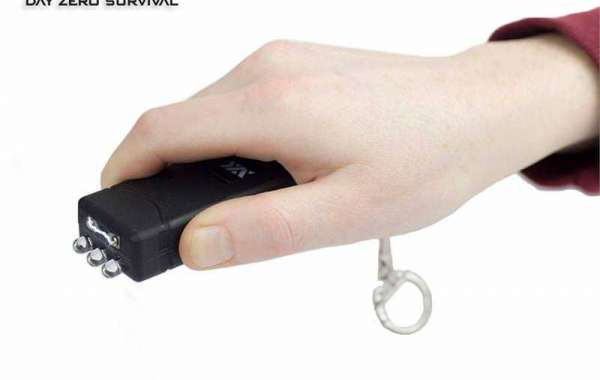Online car auctions are becoming a popular way to buy vehicles in Pakistan, offering a convenient alternative to traditional, in-person auctions. Whether you’re looking for a bargain on a used car or seeking rare vehicle models, online car auction platforms can provide a wide range of options. However, the online auction process can seem overwhelming if you’re not familiar with it. This guide will help you understand how to navigate online bidding platforms for car auctions in Pakistan, providing you with tips on how to successfully bid and secure the vehicle you want.
1. Find Trusted Online Car Auction Platforms
The first step in buying a car through an online auction in Pakistan is to identify reliable platforms. Some popular online car auction sites that operate in Pakistan include:
FameWheels: This platform offers a variety of vehicles for online bidding, focusing primarily on used cars in Pakistan and auctions.
PakWheels: Known for its classifieds, PakWheels also hosts auction-style listings for cars, giving buyers a chance to bid on a range of options.
SNGPL Auctions: Some government and corporate organizations, such as SNGPL, occasionally hold auctions for their fleet cars.
To ensure that the platform is legitimate, check reviews from other users, research their history, and confirm that they follow legal regulations for car auctions.
Tip: Look for platforms with secure payment systems and transparent auction terms.
2. Register on the Auction Platform
Before you can participate in any online car auction, you’ll need to create an account on the platform. This usually involves:
Filling out personal details: Name, address, contact information.
Providing proof of identity: You may be asked to upload your CNIC or passport to verify your identity.
Creating a payment method: Some platforms require you to link a bank account or credit card to make payments easily.
After registering, you may need to pay a deposit or registration fee, which ensures that you are serious about bidding.
Tip: Make sure to read the platform's terms and conditions, including any refund policies or bidding rules.
3. Browse Cars Listed for Auction
Once registered, you can start browsing the cars available for auction. Most online platforms provide detailed listings for each vehicle, which include:
Vehicle specifications: Make, model, year, mileage, engine type, etc.
Photos and videos: High-quality images and sometimes video tours of the car.
Inspection reports: Some auctions provide a pre-sale inspection report, indicating the condition of the vehicle, any potential damages, and maintenance history.
Carefully review each listing to ensure the car meets your needs and budget. Pay attention to key factors such as mileage, accident history, and the car’s current market value.
Tip: Don’t rush your decision—take time to compare several vehicles and their prices before you start bidding.
4. Set a Budget and Stick to It
It’s easy to get caught up in the excitement of bidding, but it’s important to set a maximum budget before you begin. Determine the highest amount you’re willing to pay, considering the car’s value, additional auction fees, and potential repairs or reconditioning costs.
Consider extra costs:
Auction fees (these vary by platform).
Registration and transfer costs.
Shipping or transport costs if the car is in another city.
Any immediate repairs the car might need after purchase.
Setting a budget helps you avoid overspending or getting caught in bidding wars.
Tip: Use tools like the PakWheels valuation service to estimate a fair price for the car before bidding.
5. Understand the Bidding Process
Most online car auctions in Pakistan use a live bidding process, where registered users can place bids in real-time. Here’s how it works:
Initial bid: The auction typically starts at a low price. You can place your initial bid, and the platform will inform you if you are the highest bidder.
Automatic bidding: Many platforms offer an automatic bidding option, where you can set a maximum bid amount, and the system will automatically increase your bid incrementally if someone else bids higher than you.
Winning the auction: The auction runs for a specified duration, and the highest bidder at the end of the auction wins the car.
Tip: Monitor the auction closely, especially in the final moments when bidding tends to increase rapidly.
6. Perform Due Diligence Before Bidding
It’s important to thoroughly research the car you’re interested in before placing a bid. Check the following:
Vehicle inspection: If the auction platform provides an inspection report, review it for any potential issues. If not, try to arrange an independent inspection.
Car history: Check if the vehicle has a clear title, whether it was involved in any accidents, and if it has been regularly maintained.
Ownership documents: Ensure that the car has the proper legal documentation (registration, transfer papers, etc.), which is crucial for completing the purchase after winning.
Tip: Use tools like car history reports or platforms that offer verification of a car’s legal and ownership status.
7. Place Strategic Bids
When placing bids, it’s important to be strategic. You don’t want to bid too high, too soon, or too frequently, as it can drive the price up unnecessarily.
Starting low: Begin with a low bid and gradually increase it as the auction progresses.
Monitor competitor bids: Keep an eye on other bidders. If you notice aggressive bidding, wait for a lull before placing your next bid.
Timing: Most bids come in near the end of the auction. Be ready to place your highest bid within the last few minutes to avoid being outbid.
Tip: Use the platform’s auto-bid feature to avoid missing out on the car if the auction ends while you’re unavailable.
8. Complete the Payment and Documentation
If you win the auction, the next step is to complete the payment process. Each platform has its own rules for payment, but generally, you’ll be required to:
Make a full payment: Pay the amount you bid along with any auction fees and taxes.
Receive documents: The auction house or platform will provide you with the necessary ownership documents and transfer papers.
Tip: Make sure all paperwork is legally valid before making the payment, especially in terms of title transfers and ownership rights.
9. Arrange for Vehicle Pickup or Delivery
Once payment is made and documents are in order, you’ll need to arrange for the car to be picked up or delivered. Many online auction platforms offer delivery services, though you may also choose to pick up the car yourself.
Tip: If you’re purchasing from a platform based in another city, make sure to calculate the transportation costs and delivery time.
10. Inspect the Car Upon Delivery
After receiving the car, thoroughly inspect it to ensure it matches the listing and is in the condition described. Check the vehicle for any damages that may have occurred during transport and confirm that all included documents are correct.
Tip: If there are discrepancies, contact the auction platform immediately to resolve any issues.
Conclusion
Buying a car through online auctions in Pakistan can be a rewarding experience if done right. By following these steps—finding the right platform, setting a budget, researching thoroughly, and bidding strategically—you can secure a great deal on a car that meets your needs. Make sure to review all terms and conditions, perform due diligence on the vehicle, and be ready for the fast-paced nature of online auctions. With the right preparation, you’ll drive away with a great deal and a new car.