In the realm of web development, harnessing the power of GeoLocation API JS has become integral for creating dynamic and location-aware applications. This article delves into the intricacies of GeoLocation API, exploring its functionality, implementation, and practical applications.
Understanding GeoLocation API
GeoLocation API Overview
GeoLocation API is a JavaScript interface that allows web browsers to obtain geographical information about the user's device. This information typically includes latitude and longitude coordinates, along with additional details such as altitude, speed, and heading.
Browser Compatibility
Before incorporating GeoLocation API into your project, it's crucial to be aware of browser compatibility. Most modern browsers, including Chrome, Firefox, Safari, and Edge, support GeoLocation API. However, it's wise to implement fallback mechanisms for users on less common or outdated browsers.
Implementing GeoLocation in JavaScript
Requesting User Permission
To retrieve location information, developers need to request the user's permission. This is a privacy measure to ensure users have control over sharing their location data. The navigator.geolocation object facilitates this interaction.
Handling Asynchronous Requests
GeoLocation API works asynchronously, which means developers need to handle location data in callback functions. The getCurrentPosition method accepts success and error callbacks, providing the necessary flexibility for handling location information.
Practical Applications of GeoLocation API
1. Location-Based Services
GeoLocation API is the backbone of location-based services (LBS) in web applications. From weather apps to travel planners, incorporating real-time location data enhances user experience by delivering personalized and relevant content.
2. Mapping and Navigation
Integrating GeoLocation API with mapping libraries such as Google Maps or Leaflet allows developers to create interactive and dynamic maps. This is especially beneficial for applications requiring navigation, such as ride-sharing services or delivery tracking systems.
3. Geotagging and Social Media
Social media platforms leverage GeoLocation API for geotagging features. Users can tag their posts with location data, enabling them to share their experiences based on the places they visit.
Best Practices and Considerations
1. Respect User Privacy
Always request user permission before accessing their location data. Clearly communicate why their location information is needed and assure them of data privacy.
2. Implement Fallback Mechanisms
Account for scenarios where GeoLocation API may not be available or the user denies permission. Provide alternative solutions or gracefully handle such situations to ensure a seamless user experience.
3. Optimize for Mobile Devices
Given that GeoLocation API is often utilized in mobile applications, ensure your implementation is responsive and optimized for various devices and screen sizes.
Conclusion
In conclusion, GeoLocation API JS is a powerful tool for developers seeking to incorporate location-aware features into their web applications. By understanding its functionality, implementing best practices, and exploring practical applications, developers can create compelling and user-centric experiences that leverage the richness of location data. Whether you're building a weather app, a travel planner, or an interactive map, GeoLocation API opens up a world of possibilities for enhancing the functionality and relevance of your web applications.